
Today I disconnected my ADSL modem through which I still had the landline telephone service running. I’ve cancelled the service so at the end of the month it will die and I’m now instead signing up to one of them lesser known companies that offer cheap IP-telephony that is network independent: Affinity telecom. Staying with only phone service over the copper was not a good idea since the cheapest service is still expensive over that medium.
Why have a landline phone at all? I’ve decided to stick with a landline telephone for a few reasons: first, our phone number is distributed widely and it is convenient to keep it working and keeping it reach our house instead of a specific person. Secondly, we have two kids who like to phone at times and they can use this fine and it’ll end up cheaper than if they’d use their own mobile phones. And thirdly, the parents-in-law factor. My parents and my wife’s parents etc like calling landlines instead of mobile phones, I think partly due to old habits but also partly because it is cheaper for them…
When I researched which service to pick I discovered that not a single operator exists in Sweden that only charges for usage. They all have a minimum monthly fee, so I went with one of the cheapest I could find on prisjakt for my usage pattern.
I simply yanked the RJ11 from the ADSL modem and inserted into my new “Ping Communications Voice Catcher 201E” device (see picture) that I received. The instructions that come with the device say I should connect it directly to internet and then let my existing LAN traffic route through it. I don’t want to add yet another box between me and the internet and I fear that a cheapo box like this might cause problems in one way or another if I do, so I just plugged this new toy into my router and after I while I could happily confirm that it worked just as nicely. It got an IP from my DHCP server and I can call my old-style analog phone now (I love number portability) and I can use it to call out to my mobile.
I’m curious to see how good/bad this is going to work…
Update: It didn’t work to make the box a regular DHCP client. Even if I made it into a DMZ it still wouldn’t work to accept calls. I would only get a signal and everything, but once I answered the phone there was no sound. In the end I moved it to sit between “internet” and my local router and now my phone seems to be doing fine.
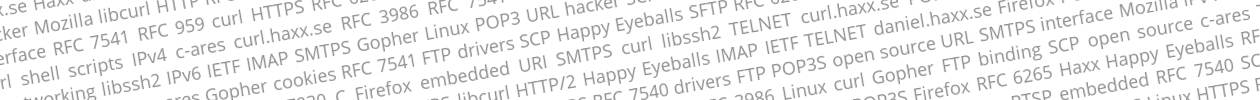

Did you need to forward any ports to the phone box, or did it find its way past the NAT automatically? I just had fiber installed at my house, and am thinking of doing exactly the same thing—except that thanks to your post, I don’t have to hunt down the cheapest option myself…
Nope, I didn’t have to do anything (to my surprise). I was prepared to figure out some port magic or possibly tell my router to have that box in a “DMZ” or something but it seems to just work fine without any additional care at all! Power on, insert cables. Voila!
Also, my cheapest may not be your cheapest in case you call more than I do…
It might recommend routing through the VOIP box so that VOIP packets can have higher priority through Quality Of Service. Maybe not something you need to worry about with a good connection.
You didn’t say if the VOIP company took over your landline number, because mine did when I switched, making the whole process super-painless 🙂
Also, don’t know of your phone box, but I decided to switch to VOIP phones, where I could enter multiple providers. It takes them by priority, skipping one if down, and you can force-select one by using a code, or even create filters to force certain numbers. So you can get a VOIP account that is cheap for landline destinations, one for mobile destinations, one for long-distance…
I use two, one that holds my old number and is pretty cheap for mobile, and the other is freecall, which offers 90 days free calling to any landline number if you buy a 10 euro credit.
@petur: that’s what I was referring to with “number portability”. My new provider took responsibility of my number, and I keep using the same physical phone in the house so it has been a completely painless transition to everyone (so far) with zero(!) extra costs.