I’ve never considered myself very picky about the particular keyboard I use for my machines. Sure, I work full-time and spare time in front of the same computer and thus I easily spend 2500-3000 hours a year in front of it but I haven’t thought much about it. I wish I had some actual stats on how many key-presses I do on my keyboard on an average day or year or so.
Then, one of these hot summer days this summer I left the roof window above my work place a little bit too much open when a very intense rain storm hit our neighborhood when I was away for a brief moment and to put it shortly, the huge amounts of water that poured in luckily only destroyed one piece of electronics for me: my trusty old keyboard. The keyboard I just randomly picked from some old computer without any consideration a bunch of years ago.
So the old was dead, I just picked another keyboard I had lying around.
But man, very soft rubber-style keys are very annoying to work with. Then I picked another with a weird layout and a control-key that required a little too much pressure to work for it to be comfortable. So, my race for a good enough keyboard had begun. Obviously I couldn’t just pick a random cheap new one and be happy with it.
Nordic key layout
That’s what they call it. It is even a Swedish layout, which among a few other details means it features å, ä and ö keys at a rather prominent place. See illustration. Those letters are used fairly frequently in our language. We have a few peculiarities in the Swedish layout that is downright impractical for programming, like how the {[]} – symbols all require AltGr pressed and slash, asterisk and underscore require Shift to be pressed etc. Still, I’v’e learned to program on such a layout so I’m quite used to those odd choices by now…
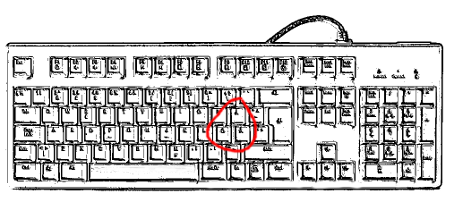
Cursor keys
I want the cursor keys to be of “standard size”, have the correct location and relative positions. Like below. Also, the page up and page down keys should not be located close to the cursor keys (like many laptop keyboards do).
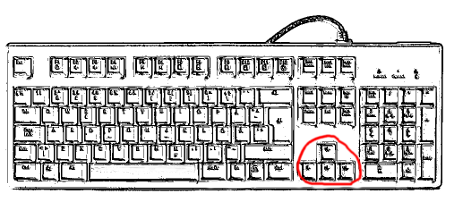
Page up and down
The page up and page down keys should instead be located in the group of six keys above the cursor keys. The group should have a little gap between it and the three keys (print screen, scroll lock and pause/break) above them so that finding the upper row is easy and quick without looking.
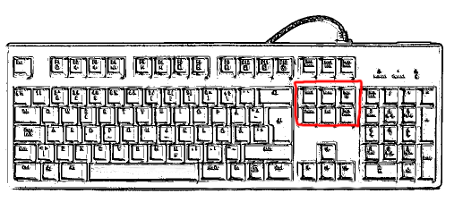 Backspace
Backspace
I’m not really a good keyboard typist. I do a lot of mistakes and I need to use the backspace key quite a lot when doing so. Thus I’m a huge fan of the slightly enlarged backspace key layout so that I can find and hit that key easily. Also, the return key is a fairly important one so I like the enlarged and strangely shaped version of that as well. Pretty standard.
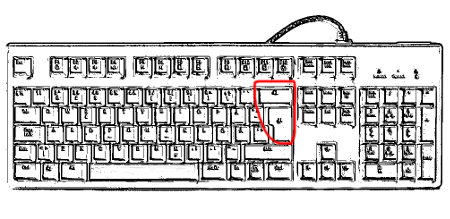 Further details
Further details
The Escape key should have a little gap below it so that I can find it easily without looking.
The Caps lock key is completely useless for locking caps is not something a normal person does, but it can be reprogrammed for other purposes. I’ve still refrained from doing so, mostly to not get accustomed to “weird” setups that makes it (even) harder for me to move between different keyboards at different places. Just recently I’ve configured it to work as ctrl – let’s see how that works out.
The F-keys are pretty useless. I use F5 sometimes to refresh web pages but as ctrl-r works just as well I don’t see a strong need for them in my life.
Numpad – a completely useless piece of the keyboard that I would love to get rid of – I never use any of those key. Never. Unfortunately I haven’t found any otherwise decent keyboards without the numpad.
Func KB-460
The Func KB-460 is the keyboard I ended up with this time in my search. It has some fun extra cruft such as two USB ports and a red backlight (that can be made to pulse). The backlight gave me extra points from my kids.
It is “mechanical” which obviously is some sort of thing among keyboards that has followers and is supposed to be very good. I remain optimistic about this particular model, even if there are a few minor things with it I haven’t yet gotten used to. I hope I’ll just get used to them.
This keyboard has Cherry MX Red linear switches.
How it could look
Based on my preferences and what keys I think I use, I figure an ideal keyboard layout for me could very well look like this:

Keyfreq
I have decided to go further and “scientifically” measure how I use my keyboard, which keys I use the most and similar data and metrics. Turns out the most common keylog program on Linux doesn’t log enough details, so I forked it and created keyfreq for this purpose. I’ll report details about this separately – soon.
See also: fixing the Func KLB-460 key


I now use a Cherry Stream XT both at work and at home. It is fairly quiet and spill-proof – both very important at home (I’m not the one who spilled a drink on it). And it uses low-profile and lower travel keys, a bit like laptops. But the keys are still mechanical. It lacks backlight 🙁
I also gave up long ago on using our localized layout (azerty), not only because of the stupid placement of []{}(), but also because all numbers on the top row require shift. I also don’t use the num pad.
So I get a US layout version and use US INTERNATIONAL layout. You get used to hitting spacebar after ” or ‘ very quickly 😉
We seem to have the exact same preferences for keyboard. I ended up with the “Filco Ninja Majestouch-2 Tenkeyless (Red cherry switches)” [1]. Some prefer the blue switches with the “click” sound when typing but personally I want a keyboard that is as quiet as possible. The Filco keyboard comes without numpad but worth mentioning is that is more than twice as expensive as your KB-460 at 1450 kr (~ €166)
Concerning the caps-lock key I have recently reprogrammed it as a second AltGr so {}[]() is easier typed with the swedish keyboard layout.
[1] http://www.webhallen.com/se-sv/datorer_och_tillbehor/158769-filco_ninja_majestouch-2_tenkeyless-svensk&atcl=external:ref
The “F” keys do have their uses, depending on the desktop OS you’re running… on Linux, they’re often used for stuff like min/max, and perhaps switching virtual desktops…
Yes, the inclusion of the numpad drives me nuts. All the keys are mere duplicates, and it means the mouse has to be far further away than it needs to be (for right-handers). They even put them on laptops, where they make even less sense, because it shifts your body’s centre to the left of the screen!
The function keys I can take or leave. I do like to have volume and mute keys, but nothing else (and certainly no power key, which I’ve hit way too often by accident).
Yeah the F-keys I actually use to switch virtual terminal about once every blue moon if my X hangs hard enough but I figure I could easily use another key set for that. But then also, they’re not in the way for anything so having them around is not really a sacrifice…
http://www.keyboardco.com/keyboard/swedish-finnish-filco-majestouch-2-tenkeyless-nkr-mechanical-keyboards.asp
http://www.keyboardco.com/keyboard/swedish-finnish-filco-ninja-majestouch-2-tenkeyless-nkr-mechanical-keyboards.asp
http://www.keyboardco.com/keyboard/swedish-realforce-88ub-45g-key-black-on-black-mini-keyboard.asp
Personally I prefer the Realforce or Cherry MX Brown ninja-style.