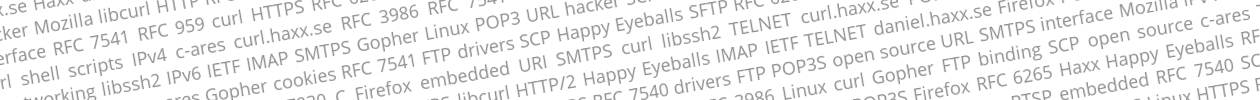I’ve mentioned some of my audio problems on my Linux desktop before, and just the other day a frie nd suggested I should remove ‘esd’ (“apt-get remove esound”) as a means to fix one of my complaints and frequent annoyance (to get the sound working I had to kill esd first, then reload some drivers etc).
nd suggested I should remove ‘esd’ (“apt-get remove esound”) as a means to fix one of my complaints and frequent annoyance (to get the sound working I had to kill esd first, then reload some drivers etc).
Recently my standard “trick” to get the sound brought to life had started to fail so I needed to get a new angle at this and boy, when I did a reboot now without esound installed my on-board sound works! And this without me doing any manual fiddling at all.
My motherboard’s sound info is displayed like this with lspci -v:
00:10.1 Audio device: nVidia Corporation MCP51 High Definition Audio (rev a2)
Subsystem: ASUSTeK Computer Inc. Device 81cb
Flags: bus master, 66MHz, fast devsel, latency 0, IRQ 22
Memory at fe024000 (32-bit, non-prefetchable) [size=16K]
Capabilities: <access denied>
Kernel driver in use: HDA Intel
Kernel modules: snd-hda-intel