I recently got a new printer for my home network. My old Epson Photo 870 printer with a D-Link Ethernet-to-parallel port printer server thing suddenly died one day not too long ago.
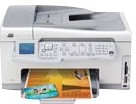 I opted for a solution with native Ethernet support that could also work as a copier and scanner so that those (even though rather rarely needed) functions would also be dealt with nicely. (In fact fax too, but I can’t think I’ll ever use that so I haven’t bothered to connect it to the phone system.) I went with the HP C6180 thing, since seemed like a nice setup for a fairly low price. Even though I don’t necessarily plan to print to it from my Linux hosts, I did read some positive reviews about it when used from Linux with CUPS so that was another point talking for this particular model. The printer even has wifi support but I’m using wired Ethernet since it is faster and I have the printer standing next to my wifi router anyway. Also, having scanner supported would mean I can finally put away my 7 year old USB scanner that I’ve been lugging out to use on occasion.
I opted for a solution with native Ethernet support that could also work as a copier and scanner so that those (even though rather rarely needed) functions would also be dealt with nicely. (In fact fax too, but I can’t think I’ll ever use that so I haven’t bothered to connect it to the phone system.) I went with the HP C6180 thing, since seemed like a nice setup for a fairly low price. Even though I don’t necessarily plan to print to it from my Linux hosts, I did read some positive reviews about it when used from Linux with CUPS so that was another point talking for this particular model. The printer even has wifi support but I’m using wired Ethernet since it is faster and I have the printer standing next to my wifi router anyway. Also, having scanner supported would mean I can finally put away my 7 year old USB scanner that I’ve been lugging out to use on occasion.
Sometimes (or is it often?) we get to hear that the printer situation on Linux is horrible or at least far from perfect, and while I agree with that I find the situation on Windows horrible – but for entirely different reasons
I followed the printer’s user manual on how to install it on Anja‘s (my wife’s) laptop that runs Windows XP, by inserting the CD and clicking “yes – over Ethernet” etc and it went on and and installed. And wow, did it get installed!
It brought four new icons to the desktop and after the lengthy process was at the end there were at least ten new processes running in the system and for some reason they actually made an impact and the system felt slower! I had to go on a kill frenzy to clear up the worst mess. The amazing part is that even though I killed every single process starting with “HP”, everything still worked exactly like I wanted. And with “msconfig” I could also prevent some of the worst stuff to start again at next reboot… (This kind of behavior is sadly not specific for printers-only on Windows…)
I did have some initial quirks with the printer, until I set it to use a fixed IP address. I’m not sure it really had something to do with it, but I wanted fixed IP anyway and the problems seemed to vanish.
