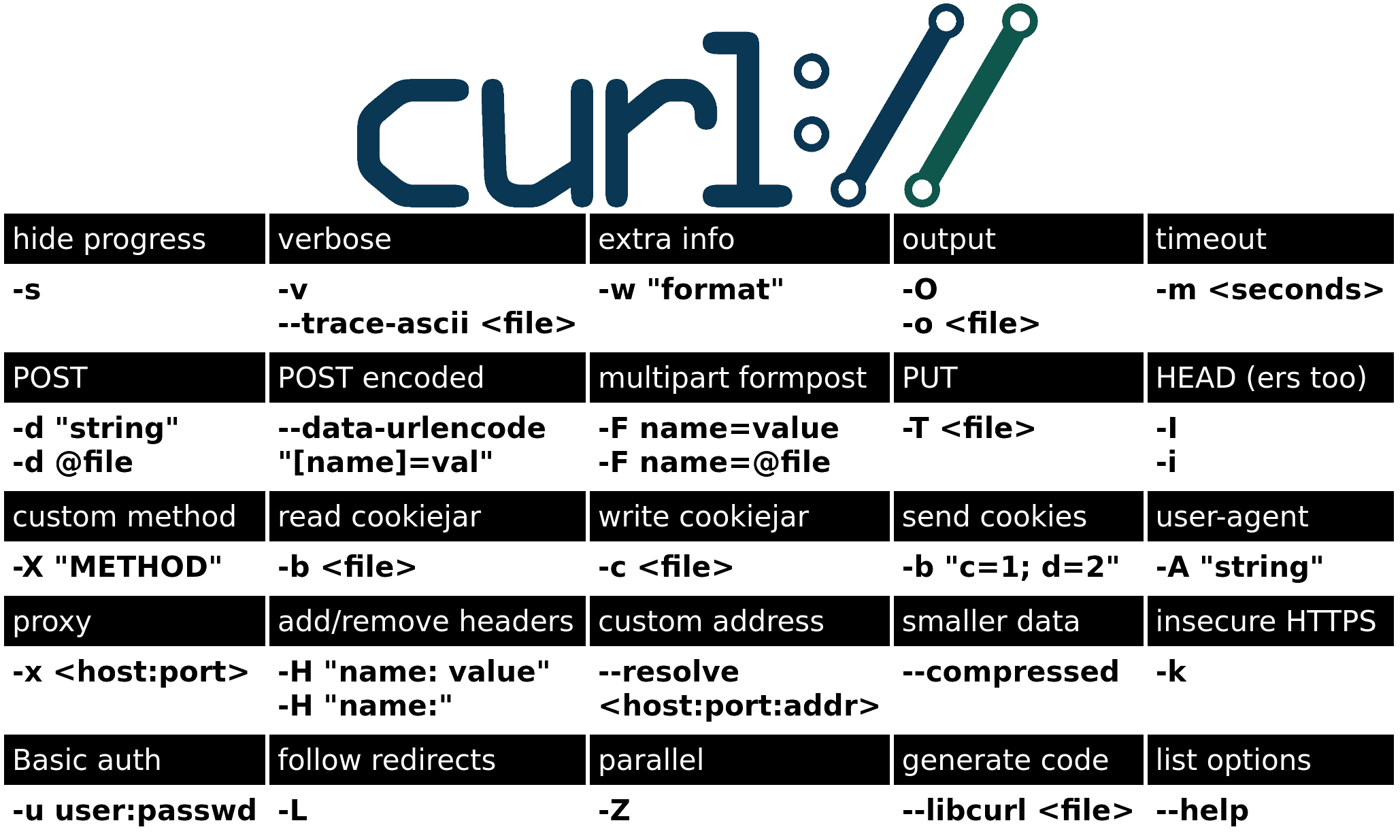(Previous option on the week posts.)
This is the lowercase -m. The long form is called --max-time.
One of the oldest command line options in the curl tool box. It existed already in the first curl release ever: 4.0.
This option also requires a numerical argument. That argument can be an integer number or a decimal number, and it specifies the maximum time – in seconds – that you allow the entire transfer to take.
The intended use for this option is basically to provide a means for a user to stop a transfer that stalls or hangs for a long time due to whatever reason. Since transfers may sometimes be very quick and sometimes be ridiculously slow, often due to factors you cannot control or know about locally, figuring out a sensible maximum time value to use can be challenging.
Since -m covers the whole operation, even a slow name resolve phase can trigger the timeout if you set it too low. Setting a very low max-time value is almost guaranteed to occasionally abort otherwise perfectly fine transfers.
If the transfer is not completed within the given time frame, curl will return with error code 28.
Examples
Do the entire transfer within 10 seconds or fail:
curl -m 10 https://example.com/
Complete the download the file within 2.25 seconds or return error:
curl --max-time 2.25 https://example.com
Caveat
Due to restrictions in underlying system functions, some curl builds cannot specify -m values under one second.
Related
Related, and often better, options to use include --connect-timeout and the --speed-limit and --speed-time combo.