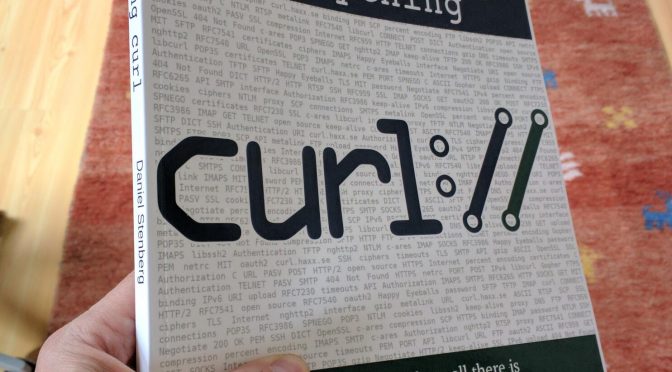(This is a repost of a stackoverflow answer I once wrote on this topic. Slightly edited. Copied here to make sure I own and store my own content properly.)
curl knows the HTTP method
You normally use curl without explicitly saying which request method to use.
If you just pass in a HTTP URL like curl http://example.com, curl will use GET. If you use -d or -F curl will use POST, -I will cause a HEAD and -T will make it a PUT.
If for whatever reason you’re not happy with these default choices that curl does for you, you can override those request methods by specifying -X [WHATEVER]. This way you can for example send a DELETE by doing curl -X DELETE [URL].
It is thus pointless to do curl -X GET [URL] as GET would be used anyway. In the same vein it is pointless to do curl -X POST -d data [URL]... But you can make a fun and somewhat rare request that sends a request-body in a GET request with something like curl -X GET -d data [URL].
Digging deeper
curl -GET (using a single dash) is just wrong for this purpose. That’s the equivalent of specifying the -G, -E and -T options and that will do something completely different.
There’s also a curl option called --get to not confuse matters with either. It is the long form of -G, which is used to convert data specified with -d into a GET request instead of a POST.
(I subsequently used this answer to populate the curl FAQ to cover this.)
Warnings
Modern versions of curl will inform users about this unnecessary and potentially harmful use of -X when verbose mode is enabled (-v) – to make users aware. Further explained and motivated here.
-G converts a POST + body to a GET + query
You can ask curl to convert a set of -d options and instead of sending them in the request body with POST, put them at the end of the URL’s query string and issue a GET, with the use of `-G. Like this:
curl -d name=daniel -d grumpy=yes -G https://example.com/
… which does the exact same thing as this command:
curl https://example.com/?name=daniel&grumpy=yes