A brand new libcurl security advisory was announced on April 12th, which details how libcurl can leak cookies to domains with tailmatch. Let me explain the details.
(Did I mention that security is hard?)
 curl first implemented cookie support way back in the early days in the late 90s. I participated in the IETF work that much later documented how cookies work in real life. I know how cookies work, and yet this flaw still existed in the curl cookie implementation for over 13 years. Until someone spotted it. And once again that sense of gaaaah, how come we never saw this before!! came over me.
curl first implemented cookie support way back in the early days in the late 90s. I participated in the IETF work that much later documented how cookies work in real life. I know how cookies work, and yet this flaw still existed in the curl cookie implementation for over 13 years. Until someone spotted it. And once again that sense of gaaaah, how come we never saw this before!! came over me.
A quick cookie 101
When cookies are used over HTTP, it is (if we simplify things a little) only a name = value pair that is set to be valid a certain domain and a path. But the path is only specifying the prefix, and the domain only specifies the tail part. This means that a site can set a cookie that is for the entire site that is under the path /members so that it will be sent by the brower even for /members/names/ as well as for /members/profile/me etc. The cookie will then not be sent to the same domain for pages under a different path, such as /logout or similar.
A domain for a cookie can set to be valid for example.org and then it will be sent by the browser also for www.example.org and www.sub.example.org but not at all for example.com or badexample.org.
Unless of course you have a bug in the cookie tailmatching function. The bug libcurl had until 7.30.0 was released made it send cookies for the domain example.org also to sites that would have the same tail but a different prefix. Like badexample.org.
Let me try a story on you
It might not be obvious at first glance how terrible this can become to users. Let me take you through an imaginary story, backed up by some facts:
Imagine that there’s a known web site out there on the internet that provides an email service to users. Users login on a form and they read email. Or perhaps it is a social site. Preferably for our story, the site is using HTTP only but this trick can be done for most HTTPS sites as well with only a mildly bigger effort.
This known and popular site runs its services on ‘site.com’. When you’re logged in to site.com, your session is a cookie that keeps getting sent to the server and the server sometimes updates the contents and sends it back to the browser. This is the way millions of sites work.
As an evil person, you now register a domain and setup an attack server. You register a domain that has the same ending as the legitimate site. You call your domain ‘fun-cat-and-food-pics-from-site.com’ (FCAFPFS among friends).
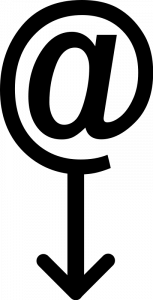 Mr evil person also knows that there are several web browsers, typically special purpose ones for different kinds of devices, that use libcurl as its base. (But it doesn’t have to be a browser, it could be other tools as well but for this story a browser fits fine.) Lets say you know a person or two who use one of those browsers on site.com.
Mr evil person also knows that there are several web browsers, typically special purpose ones for different kinds of devices, that use libcurl as its base. (But it doesn’t have to be a browser, it could be other tools as well but for this story a browser fits fine.) Lets say you know a person or two who use one of those browsers on site.com.
You send a phishing email to these persons. Or post a funny picture on the social site. The idea is to have them click your link to follow through to your funny FCAFPFS site. A little social engineering, who on the internet can truly resist funny cats?
The visitor’s browser (which uses a vulnerable libcurl) does the wrong “tailmatch” on the domain for the session cookie and gladly hands it off to the attacker site. The attacker site could then use that cookie to access site.com and hijack the user’s session. Quite likely the attacker would immediately change password or something and logout/login so that the innocent user who’s off looking at cats will get a “you are logged-out” message when he/she returns to site.com…
The attacker could then use “password reminder” features on other sites to get emails sent to site.com to allow him to continue attacking the user’s other accounts on other services. Or if site.com was a social site, the attacker would post more cat links and harvest more accounts etc…
End of story.
Any process improvements?
For every security vulnerability a project gets, it should be a reason for scrutinizing what went wrong. I don’t mean in the actual code necessarily, but more what processes we lack that made the bug sneak in and remain in there for so long without being detected.
What didn’t we do that made this bug survive this long?
Obviously we didn’t review the code properly. But this is a tricky beast that was added a very long time ago, back in the days when the project was young and not that many developers were involved. Before we even had a test suite. I do believe that we have slightly better reviews these days, but I will also claim that it is far from sure that we would detect this flaw by a sheer code review.
Test cases! We clearly lacked the necessary test case setup that tested the limitations of how cookies are supposed to work and get sent back and forth. We’ve added a few new ones now that detect this particular flaw fine, but I think we have reasons to continue to search for various kinds of negative tests we should do. Involving cookies of course, but also generally in other areas of the curl project.
Of course, we’re all just working voluntarily here on spare time so we can’t expect miracles.

 My “landline” phone in my house is connected over
My “landline” phone in my house is connected over