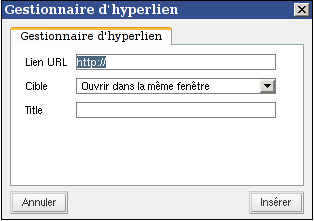Dear reader,
If you ever visited my blog in the past and you see this, you should’ve noticed a pretty significant difference in appearance that happened the other day here.
When I kicked off my blog here on the site back in August 2007 and moved my blogging from advogato to self-host, I installed WordPress and I’ve been happy with it since then from a usability stand-point. I crafted a look based on an existing theme and left it at that.
Over time, WordPress has had its hefty amount of security problems over and over again and I’ve also suffered from them myself a couple of times, and a few times I ended up patching it manually more than once. At one point when I decided to bite the bullet and upgrade to the latest version it didn’t work to upgrade anymore and I postpone it for later.
Time passed, I tried again without success and then more time passed.
I finally fixed the issues I had with upgrading. With a series of manual fiddling I finally managed to upgrade to the latest WordPress and when doing so my old theme was considered broken/incompatible so I threw that out and started fresh with a new theme. This new one is based on one of the simple default ones WordPress ships for free. I’ve mostly just made it slightly wider and edited the looks somewhat. I don’t need fancy. Hopefully I’ll be able to keep up with WordPress better this time.
Additionally, I added a captcha that now forces users to solve an easy math problem to submit anything to the blog to help me fight spam, and perhaps even more to solve a problem I have with spambots creating new users. I removed over 3300 users yesterday that never posted anything that has been accepted.
Enjoy. Now back to our regular programming!