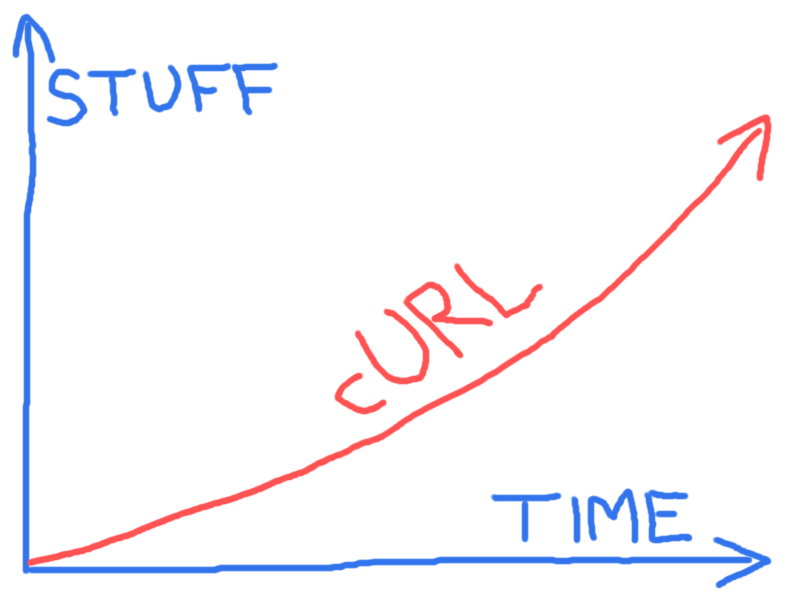I personally have not done this many commits to curl in a single month (August 2019) for over three years. This increased activity is of course primarily due to the merge of and work with the HTTP/3 code. And yet, that is still only in its infancy…
Download curl here.

Numbers
the 185th release
6 changes
54 days (total: 7,845)
81 bug fixes (total: 5,347)
214 commits (total: 24,719)
1 new public libcurl function (total: 81)
1 new curl_easy_setopt() option (total: 269)
4 new curl command line option (total: 225)
46 contributors, 23 new (total: 2,014)
29 authors, 14 new (total: 718)
2 security fixes (total: 92)
450 USD paid in Bug Bounties
Two security advisories
TFTP small blocksize heap buffer overflow
(CVE-2019-5482) If you told curl to do TFTP transfers using a smaller than default “blocksize” (default being 512), curl could overflow a heap buffer used for the protocol exchange. Rewarded 250 USD from the curl bug bounty.
FTP-KRB double-free
(CVE-2019-5481) If you used FTP-kerberos with curl and the server maliciously or mistakenly responded with a overly large encrypted block, curl could end up doing a double-free in that exit path. This would happen on applications where allocating a large 32 bit max value (up to 4GB) is a problem. Rewarded 200 USD from the curl bug bounty.
Changes
The new features in 7.66.0 are…
HTTP/3
This experimental feature is disabled by default but can be enabled and works (by some definition of “works”). Daniel went through “HTTP/3 in curl” in this video from a few weeks ago:
Parallel transfers
You can now do parallel transfers with the curl tool’s new -Z / –parallel option. This is a huge change that might change a lot of use cases going forward!
Retry-after
There’s a standard HTTP header that some servers return when they can’t or won’t respond right now, which indicates after how many seconds or at what point in the future the request might be fulfilled. libcurl can now return that number easily and curl’s –retry option makes use of it (if present).
curl_multi_poll
curl_multi_poll is a new function offered that is very similar to curl_multi_wait, but with one major benefit: it solves the problem for applications of what to do for the occasions when libcurl has no file descriptor at all to wait for. That has been a long-standing and perhaps far too little known issue.
SASL authzid
When using SASL authentication, curl and libcurl now can provide the authzid field as well!
Bug-fixes
Some interesting bug-fixes included in this release..
.netrc and .curlrc on Windows
Starting now, curl and libcurl will check for and use the dot-prefixed versions of these files even on Windows and only fall back and check for and use the underscore-prefixed versions for compatibility if the dotted one doesn’t exist. This unifies curl’s behavior across platforms.
asyn-thread: create a socketpair to wait on
With this perhaps innocuous-sounding change, libcurl on Linux and other Unix systems will now provide a file descriptor for the application to wait on while name resolving in a background thread. This lets applications know better when to call libcurl again and avoids having to just blindly wait and retry. A performance gain.
Credentials in URL when using HTTP proxy
We found and fixed a regression that made curl not use credentials properly from the URL when doing multi stage authentication (like HTTP Digest) with a proxy.
Move code into vssh for SSH backends
A mostly janitor-style fix that also now abstracted away more SSH-using code to not know what particular SSH backend that is being used while at the same time making it easier to write and provide new SSH backends in the future. I’m personally working a little slowly on one, to be talked about at a later point.
Disable HTTP/0.9 by default
If you want libcurl to accept and deliver HTTP/0.9 responses to your application, you need to tell it to do that. Starting in this version, curl will consider those invalid HTTP responses by default.
alt-svc improvements
We introduced alt-svc support a while ago but as it is marked experimental and nobody felt a strong need to use it, it clearly hasn’t been used or tested much in real life. When we’ve worked on using alt-svc to bootstrap into HTTP/3 we found and fixed a whole range of little issues with the alt-svc support and it is now in a much better shape. However, it is still marked experimental.
IPv6 addresses in URLs
It was reported that the URL parser would accept malformatted IPv6 addresses that subsequently and counter-intuitively would get resolved as a host name internally! An example URL would be “https://[ab.de]/’ – where all the letters and symbols within the brackets are individually allowed components of a IPv6 numerical address but it still isn’t a valid IPv6 syntax and instead is a legitimate and valid host name.
Going forward!
We recently ran a poll among users of what we feel are the more important things to work on, and with that the rough roadmap has been updated. Those are things I want to work on next but of course I won’t guarantee anything and I will greatly appreciate all help and assistance that I can get. And sure, we can and will work on other things too!