Status: 00:27 in the morning of December 4 my account was restored again. No words or explanations on how it happened – yet.
This morning (December 3rd, 2020) I woke up to find myself logged out from my Twitter account on the devices where I was previously logged in. Due to “suspicious activity” on my account. I don’t know the exact time this happened. I checked my phone at around 07:30 and then it has obviously already happened. So at time time over night.
Trying to log back in, I get prompted saying I need to update my password first. Trying that, it wants to send a confirmation email to an email address that isn’t mine! Someone has managed to modify the email address associated with my account.
It has only been two weeks since someone hijacked my account the last time and abused it for scams. When I got the account back, I made very sure I both set a good, long, password and activated 2FA on my account. 2FA with auth-app, not SMS.
The last time I wasn’t really sure about how good my account security was. This time I know I did it by the book. And yet this is what happened.
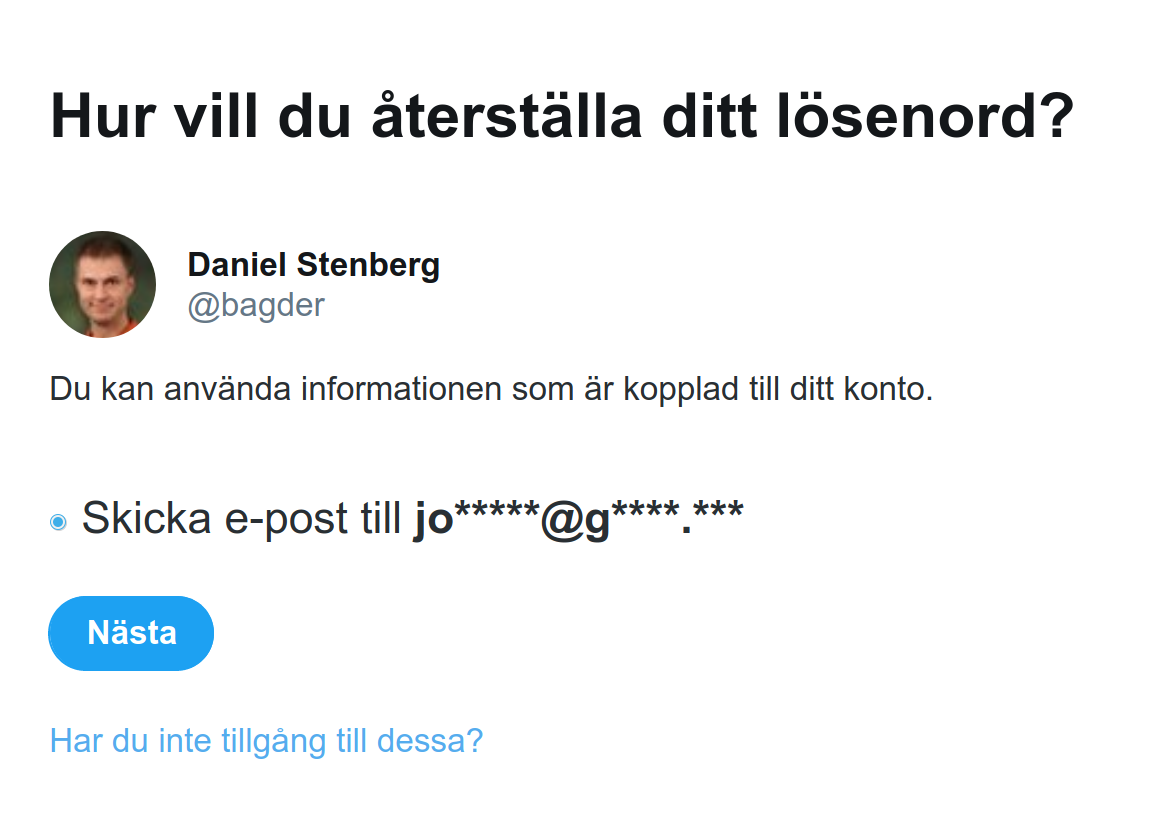
Communication
I was in touch with someone at Twitter security and provided lots of details of my systems , software, IP address etc while they researched their end about what happened. I was totally transparent and gave them all info I had that could shed some light.
I was contacted by a Sr. Director from Twitter (late Dec 4 my time). We have a communication established and I’ve been promised more details and information at some point next week. Stay tuned.
Was I breached?
Many people have proposed that the attacker must have come through my local machine to pull this off. If someone did, it has been a very polished job as there is no trace at all of that left anywhere on my machine. Also, to reset my password I would imagine the attacker would need to somehow hijack my twitter session, need the 2FA or trigger a password reset and intercept the email. I don’t receive emails on my machine so the attacker would then have had to (also?) manage to get into my email machine and removed that email – and not too many others because I receive a lot of email and I’ve kept on receiving a lot of email during this period.
I’m not ruling it out. I’m just thinking it seems unlikely.
If the attacker would’ve breached my phone and installed something nefarious on that, it would not have removed any reset emails and it seems like a pretty touch challenge to hijack a “live” session from the Twitter client or get the 2FA code from the authenticator app. Not unthinkable either, just unlikely.
Most likely?
As I have no insights into the other end I cannot really say which way I think is the most likely that the perpetrator used for this attack, but I will maintain that I have no traces of a local attack or breach and I know of no malicious browser add-ons or twitter apps on my devices.
Details
Firefox version 83.0 on Debian Linux with Tweetdeck in a tab – a long-lived session started over a week ago (ie no recent 2FA codes used),
Browser extensions: Cisco Webex, Facebook container, multi-account containers, HTTPS Everywhere, test pilot and ublock origin.
I only use one “authorized app” with Twitter and that’s Tweetdeck.
On the Android phone, I run an updated Android with an auto-updated Twitter client. That session also started over a week ago. I used Google Authenticator for 2fa.
While this hijack took place I was asleep at home (I don’t know the exact time of it), on my WiFi, so all my most relevant machines would’ve been seen as originating from the same “NATed” IP address. This info was also relayed to Twitter security.
Restored
The actual restoration happens like this (and it was the exact same the last time): I just suddenly receive an email on how to reset my password for my account.
The email is a standard one without any specifics for this case. Just a template press the big button and it takes you to the Twitter site where I can set a new password for my account. There is nothing in the mail that indicates a human was involved in sending it. There is no text explaining what happened. Oh, right, the mail also include a bunch of standard security advice like “use a strong password”, “don’t share your password with others” and “activate two factor” etc as if I hadn’t done all that already…
It would be prudent of Twitter to explain how this happened, at least roughly and without revealing sensitive details. If it was my fault somehow, or if I just made it easier because of something in my end, I would really like to know so that I can do better in the future.
What was done to it?
No tweets were sent. The name and profile picture remained intact. I’ve not seen any DMs sent or received from while the account was “kidnapped”. Given this, it seems possible that the attacker actually only managed to change the associated account email address.


My goodness, I wonder if it’s a problem on Twitch’s end?
I’m totally baffled. I don’t know of any error or mistake on my behalf here. I don’t think any of my local accounts or email servers are hacked. I think I have good account hygiene.
I have to wait for Twitter support.
DNS
twitter has no DNSSEC trivial to spoof.
regardless of which resolver you use, verify the answer.
@john: Twitter’s lack of DNSSEC may be annoying to some and make it possible to spoof DNS resolves for twitter names, but it does not at all explain how this kind of an attack could be made.
Jason, your autocomplete might be leaking information about you ?
Check your web extensions. There is a marketplace for extensions and if one was sold to the wrong person it could be used to steal the session. I’m guessing 2FA challenge isn’t required to change e-mail.
Anything suspicious under https://twitter.com/settings/apps_and_sessions ??
scary huh
imagine if such thing happened to noob like me 🙁
Could it be your phone that is compromised, instead of your local machine?
If you logged-in on your mobile browser, that is effectively only 1 factor.
@Kerfuffle: since we don’t know, we can’t rule it out of course. Twitter could easily help remove some doubts by confirming that the IP address the attack (changing the email address) was done from wasn’t my home IP (as both my browser and phone were at the same wifi at the time).
I would suggest that you use a dedicated email address for Twitter, which is only known to you. That way, the attacker has one less piece to authenticate towards the support and one attack vector less. Use a random freemail address or something like t34453@haxx.se – for the later you should just make sure your DNS provider is secured as well, with 2FA and an email which is also not known to anyone else.
@Albert: hehe, funny that you should mention this because that’s exactly what I’ve done this time. An address with 20-something randomly generated letters and digits.
Hi Daniel
I tried to “hack” on own twitter account with 2FA (Google Authenticator) enabled (the same you have) to see how the process works.
I received the email with the link to reset the password and after inserting the new one I was asked to insert the authenticator code.
In this scenario the attacker need access to both email and phone.
I found a pattern to bypass 2FA.
While you are logged in with 2FA enabled you can disable 2FA option; you don’t need any authenticator code to disable 2FA option.
After 2FA removal then you can change the email address using account password.
So in this scenario an attacker must know your account password and use an active session; this means that this can be done in a PC compromised without 2FA.
merlos
If the machine you used to setup 2FA was compromised in some way, then it is possible that the attacker captured your password and 2FA initialisation code at the same time. They could then, at some point in the future, authenticate as you without raising suspicion.
The 2FA initialisation code is contained within the barcode you scan when setting up 2FA – if you (or someone else) make a copy of the barcode, or the data within it, then you can setup other authenticator devices. You’ll find that each device produces the same 2FA authentication code at the same time.
Several ideas come to mind about capturing the barcode – intercepting web requests (locally or remotely, or perhaps via a compromised plugin), screen capture, the barcode being cached somewhere, perhaps even malware scanning the screen for 2FA barcodes….
Now that I think about it, perhaps it would be wise to boot your machine into something like Tails [https://tails.boum.org] just when you first initialise 2FA on an account – at least that way (without getting into the realms of some kind of firmware hack) you can be fairly confident the 2FA initialisation code hasn’t been captured by anyone. Setting up the 2FA via Tor (via Tails) would also help prevent someone remotely intercepting your web traffic.
If somebody submitted a patch to curl, that contained a hidden compromise, and set you as the reviewer, when you checkout the patch, compile and test the new compromised version, it uses the cookies on your local machine to change your twitter email.
@Anders: that a chapter from your upcoming hacker novel? It has that same aura of a movie hacker: “then we just do this quick thing and we’re magically in” – that unfortunately nobody with actual technical knowledge will believe in! =)