Some people say email is dead. Some people say there are “email killers” and bring up a bunch of chat and instant messaging services. I think those people communicate far too little to understand how email can scale.
I receive up to around 1,000 emails per day. I average on a little less but I do have spikes way above.
Why do I get a thousand emails?
Primarily because I participate on a lot of mailing lists. I run a handful of open source projects myself, each with at least one list. I follow a bunch more projects; more mailing lists. We have a whole set of mailing lists at work (Mozilla) and I participate and follow several groups in the IETF. Lists and lists. I discuss things with friends on a few private mailing lists. I get notifications from services about things that happen (commits, bugs submitted, builds that break, things that need to get looked at). Mails, mails and mails.
Don’t get me wrong. I prefer email to web forums and stuff because email allows me to participate in literally hundreds of communities from a single spot in an asynchronous manner. That’s a good thing. I would not be able to do the same thing if I had to use one of those “email killers” or web forums.
Unwanted email
I unsubscribe from lists that I grow tired from. I stamp down on spam really hard and I run aggressive filters and blacklists that actually make me receive rather few spam emails these days, percentage wise. There are nowadays about 3,000 emails per month addressed to me that my mail server accepts that are then classified as spam by spamassassin. I used to receive a lot more before we started using better blacklists. (During some periods in the past I received well over a thousand spam emails per day.) Only 2-3 emails per day out of those spam emails fail to get marked as spam correctly and subsequently show up in my inbox.
Flood management
My solution to handling this steady high paced stream of incoming data is prioritization and putting things in different bins. Different inboxes.
- Filter incoming email. Save the email into its corresponding mailbox. At this very moment, I have about 30 named inboxes that I read. I read them in order, top to bottom as they’re sorted in roughly importance order (to me).
- Mails that don’t match an existing mailing list or topic that get stored into the 28 “topic boxes” run into another check: is the sender a known “friend” ? That’s a loose term I use, but basically means that the mail is from an email address that I have had conversations with before or that I know or trust etc. Mails from “friends” get the honor of getting put in mailbox 0. The primary one. If the mail comes from someone not listed as friend, it’ll end up in my “suspect” mailbox. That’s mailbox 1.
- Some of the emails get the honor of getting forwarded to a cloud email service for which I have an app in my phone so that I can get a sense of important mail that arrive. But I basically never respond to email using my phone or using a web interface.
- I also use the “spam level” in spams to save them in different spam boxes. The mailbox receiving the highest spam level emails is just erased at random intervals without ever being read (unless I’m tracking down a problem or something) and the “normal” spam mailbox I only check every once in a while just to make sure my filters are not hiding real mails in there.
Reading
I monitor my incoming mails pretty frequently all through the day – every day. My wife calls me obsessed and maybe I am. But I find it much easier to handle the emails a little at a time rather than to wait and have it pile up to huge lumps to deal with.
I receive mail at my own server and I read/write my email using Alpine, a text based mail client that really excels at allowing me to plow through vast amounts of email in a short time – something I can’t say that any UI or web based mail client I’ve tried has managed to do at a similar degree.
A snapshot from my mailbox from a while ago looked like this, with names and some topics blurred out. This is ‘INBOX’, which is the main and highest prioritized one for me.
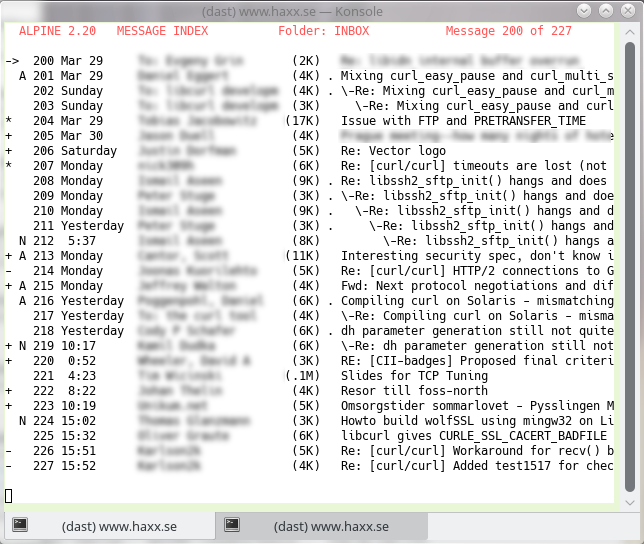
I have my mail client to automatically go to the next inbox when I’m done reading this one. That makes me read them in prio order. I start with the INBOX one where supposedly the most important email arrives, then I check the “suspect” one and then I go down the topic inboxes one by one (my mail client moves on to the next one automatically). Until either I get overwhelmed and just return to the main box for now or I finish them all up.
I tend to try to deal with mails immediately, or I mark them as ‘important’ and store them in the main mailbox so that I can find them again easily and quickly.
I try to only keep mails around in my mailbox that concern ongoing topics, discussions or current matters of concern. Everything else should get stored away. It is hard work to maintain the number of emails there at a low number. As you all know.
Writing email
I averaged at less than 200 emails written per month during 2015. That’s 6-7 per day.
That makes over 150 received emails for every email sent.


 n order to avoid having to deal with very large amounts of spam posts.
n order to avoid having to deal with very large amounts of spam posts.