During August 2007, 71164 Rockbox zip files were downloaded from build.rockbox.org. All existing 25 different packages were downloaded and the download counters were distributed like this:
(Model, number of downloads, share of the total number of downloads)
- ipodvideo 17829 (25.1%)
- sansae200 9909 (13.9%)
- ipodnano 9110 (12.8%)
- ipodvideo64mb 7649 (10.7%)
- h300 3153 (4.4%)
- gigabeatf 3113 (4.4%)
- h120 2720 (3.8%)
- iaudiox5 2712 (3.8%)
- ipodcolor 2400 (3.4%)
- ipodmini2g 2286 (3.2%)
- ipod4gray 2098 (2.9%)
- h10_5gb 1380 (1.9%)
- h10 1322 (1.9%)
- ipodmini1g 1191 (1.7%)
- ipod3g 984 (1.4%)
- recorder 615 (0.9%)
- ipod1g2g 606 (0.9%)
- player 551 (0.8%)
- iaudiom5 341 (0.5%)
- h100 299 (0.4%)
- recorder8mb 256 (0.4%)
- recorderv2 227 (0.3%)
- fmrecorder 207 (0.3%)
- ondiofm 105 (0.1%)
- ondiosp 101 (0.1%)
Do note that #4 on the list is the bigger sized version of the #1 on the list, so taken all ipod video together they account for 35.8% of all downloads!
Also, consider that this list does not include any downloads done from the download.rockbox.org servers (that host the daily and archived builds), nor do we keep track of any svn update traffic etc.
Portalplayer targets are #1 to #4, more than 60% of the downloads…
The downloads split on main architecture:
- portalplayer 56764 (79.7%)
- coldfire 9225 (12.9%)
- samsung 3113 (4.3%)
- sh1 2062 (2.8%)


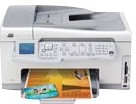 I opted for a solution with native Ethernet support that could also work as a copier and scanner so that those (even though rather rarely needed) functions would also be dealt with nicely. (In fact fax too, but I can’t think I’ll ever use that so I haven’t bothered to connect it to the phone system.) I went with the HP C6180 thing, since seemed like a nice setup for a fairly low price. Even though I don’t necessarily plan to print to it from my Linux hosts, I did read some positive reviews about it when used from Linux with
I opted for a solution with native Ethernet support that could also work as a copier and scanner so that those (even though rather rarely needed) functions would also be dealt with nicely. (In fact fax too, but I can’t think I’ll ever use that so I haven’t bothered to connect it to the phone system.) I went with the HP C6180 thing, since seemed like a nice setup for a fairly low price. Even though I don’t necessarily plan to print to it from my Linux hosts, I did read some positive reviews about it when used from Linux with 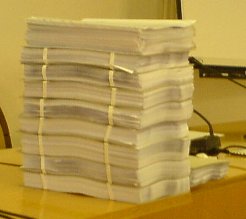

 I have a fairly new phone, the
I have a fairly new phone, the