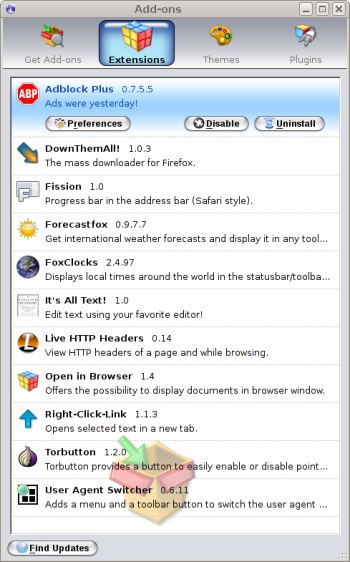
I simply need to have this list somewhere so that I can find out my own add-ons again when I’m running Firefox away from home!
Adblock Plus – since ads are too annoying these days
DownThemAll – because I like to be able to get whole batches of images or similar at times
Fission – just a silly eye-candy thing
Forecastfox – I like weather forecasts!
FoxClocks – helps me keep track of the time my friends around the world have at different moments.
It’s All Text – makes web based editing/posting a more pleasurable experience by allowing me to edit such contents with emacs!
Live HTTP Headers is a must when you want to figure out how to repeat your browser’s actions with a set of curl commands.
Open in Browser allows me to open more stuff within the browser itself, even when the Content-Type is bad.
Right-Click-Link is great when you quickly want to browse to links you find in plain text sections.
Torbutton lets me quickly switch to anonymous browsing.
User Agent Switcher lets me trick stupid server-side scripts into beleiving I use a different browser or even operating system.
What great add-ons did I miss?
(Some nitpickers would say that I don’t run Firefox since I use Debian and then it is called Iceweasel, but while that is entirely true, Iceweasel is still the Firefox source code and the Add-ons are in fact still Firefox Add-ons even if they also run perfectly fine on Iceweasel.)

Tamper Data is a nice alternative to Live HTTP Headers.
And don’t forget Firebug, it’s really handy when you want to edit some (faulty) webpages!
Dictionary switcher (https://addons.mozilla.org/da/firefox/addon/3414) is nice for us multilinguals. It respects language information from various HTML tags/attributes and will resort to guessing if it’s got nothing better to go on.
NoScript (https://addons.mozilla.org/da/firefox/addon/722) is of course a matter of preference, but I quite like deciding on a case by case basis who gets to run Javascript in my browser. I believe you can reverse the logic as well, so it defaults to allow, then letting you disallow specific pages.
DNS Prefetch (https://addons.mozilla.org/da/firefox/addon/8923), which in theory speeds up things at the expense of doing some unneeded DNS lookups. I can’t say for sure that I notice any difference though.
NoScript is a must for me, as I don’t trust certain sites that insist on everything running Javascript.
One I like, although more novelty than anything, is YouTube Comment Snob (https://addons.mozilla.org/en-US/firefox/addon/7115), which will filter out all of those badly written YouTube comments. You can easily disable it if you want a good laugh, but I’ve noticed that YouTube videos seem to load a tiny bit faster without all of the comments (but it could just be me).
Tab Mix Plus (https://addons.mozilla.org/en-US/firefox/addon/1122) is another great add-on which gives you much more control over working with tabs, such as duplication, locking tabs, and tab focusing.