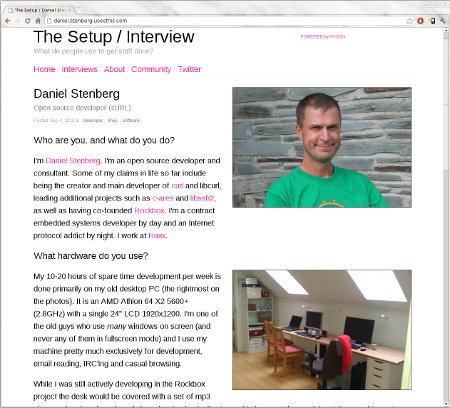I got fiber installed to my house a few months ago. 100/100 mbit is very nice.
I got fiber installed to my house a few months ago. 100/100 mbit is very nice.
My first speed checks using the Swedish bredbandskollen service were a bit disappointing since it only showed something like 50mbit down and 80mbit up. I decided to ignore that fact for the moment as things were new and I had some other more annoying issues.
I detected that sometimes, on some specific sites I had problems to get HTTP! The TCP connection would get connected and data would get sent, but it would stall somewhere and then get disconnected. This showed up when for example my wife tried to download a Spotify client and my phone got trouble to download some of my favorite podcasts. Some, not all. Possibly one out of ten or twenty sites showed the problem. Most of the sites I use frequently worked flawlessly and I would only ever see the problem when I tried HTTP.
Puzzling!
I could avoid the problem by setting up a SSH connection to my server and running that as a SOCKS proxy, and so I could still get service even from the sites I apparently couldn’t quite use. I tried to collect the problematic sites and I tried traceroute etc on all the ones that failed in order to get data that would help me and my operator to pinpoint the problem. I reported this problem to my ISP really early on, but they too were puzzled and it never got far in their end.
I was almost convinced they had some kind of traffic shaping thing in the middle that was broken for HTTP somehow.
Time to fix it once and for all
Finally one day I stopped being nice with the support people and I demanded that they would send over a guy and fix it. It wasn’t good enough that they would find that everything is OK from remote. I clearly had problems and I could escape the problems by switching over to my old ADSL so I knew it wasn’t due to my computers’ configs or due to my own firewalls or routers.
I was also convinced my ISP would get me some cable guy coming over when the problem wasn’t really in the cable, but sure it would be a necessary first step towards finding the real error.
They sent a cable guy, and it took him like three minutes to detect a bad signal level on the fiber, meaning that the problem was certainly not in my house anyway. He then drove down to the “station” that terminates my fiber, and after having “polished” that end of the fiber connection too he called me and said that he couldn’t spot any problem anymore and asked me to verify…
Now my checks showed me 80-90 mbit in both directions and the sites that used to give me problems all worked just fine.
It was the cable all along. Bad signal level. “A mystery it worked at all for you” my cable person said.
I’m left with my over-analyzed problem suspecting all sorts of high level stuff. But why did this only affect some sites? How come I could circumvent this with SOCKS? Gah, my brain hurts trying to answer these questions…
Anyway, now it all works and the family is happy again.

 Back in 2002 I realized that having libcurl not do SSL server verification by default basically meant that everyone writing
Back in 2002 I realized that having libcurl not do SSL server verification by default basically meant that everyone writing