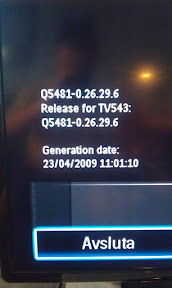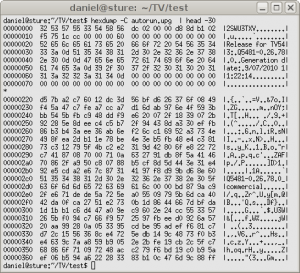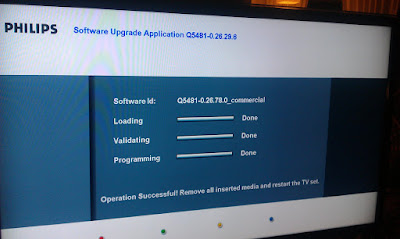So I have this TV that I got for Christmas 2009. As it happens the guys at Philips clearly kept fixing the software and removed bugs after that moment. No surprise there really. I’ve been an embedded software developer for some twenty years by now. I know that software never gets “done” and that what ships in products is only what seems to be “good enough” at some point in time. Sometimes of course not even that good.
So the other day I took a photo of my TV firmware version. It shows how the firmware was made in April 2009. I did it during a discussion with a friend who happens to have the exact same TV as I do, and it then of course turns out he has a different (newer) firmware.
Oh right, I wonder if I can upgrade to a newer one? Once I’ve mastered the maze of the Philips web site I eventually found a download link and PDFs that told me how to. The list of fixes since my version was extensive and I noticed a few flaws mentioned that I have actually experienced!
The TV firmware download was a whopping 43MB. I realize this is because it is a full-fledged Linux system with kernel and God knows what else they’ve crammed in there. I decided to give it a closer check! The result of that was a little disappointing. It is quite clearly encrypted after some basic initial header.
The data that starts on offset 0x220 is not x86 instructions and in fact nothing in the beginning of the file looks like x86 code (I just ran a quick “objdump -D –target binary -m i386” on the file). Of course, I don’t know what architecture my TV runs so perhaps even checking for x86 is wrong. I know MIPS is popular in DVDs, settop-boxes and related graphics stuff but…. Nah, I decided it really wasn’t worth the effort so I stopped investigating. I have no real intention of hacking on it anyway.
So I instead proceeded to the actual procedure of upgrading the thing.
Unzip the zip file and put the file in the root dir of a FAT32-formatted usb-stick. The instructions of course didn’t say it needs to be FAT32 but I used that and it worked, and I just smug in the dark to how a manufacturer like this just assumes that we would have FAT32 on our usb-sticks…
But I digress. When I inserted the upgrade USB, the TV switched itself off, was dark for a short while and then turned itself on again and showed the firmware upgrade screen.
The process was very fast, just like 30-40 seconds or something like that and then it was done and asked me to remove the “media” and restart. Of course we know that a usb stick is “media” so I removed it from the TV set.
The instructions were very clear that to “restart” the TV I must only press the ON/OFF button on the remote once and only once. So I was careful to do just that… 😉
Nothing strange happened, but after a brief moment of black screen the regular and familiar interface.
I jumped into the firmware version menu to check it out and yes, it shows an updated version now:
I did a quick check to see if I could detect my previous quirks now, but they may really be gone. They’ve been related to sound through HDMI and some graphical “glitches” when feeding the TV with full HD from a laptop.
So, with this firmware that was shipped many months after I got my TV, I seem to have gotten a better product.
I haven’t yet tested this new version to a significant degree so I don’t know yet if I’ve gotten some new nasty side-effects from it, as sometimes these kinds of firmware upgrades really cause you pain when something that formerly used to work so good suddenly turns out to not work that good any longer.