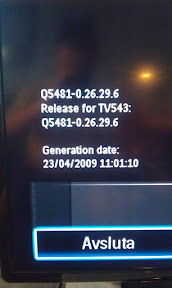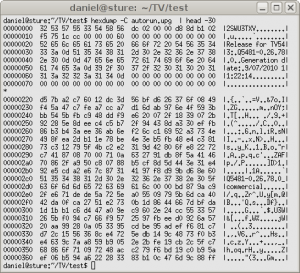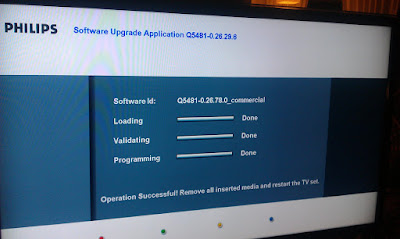I previously blogged when my network hardware died. Here’s the recap and continuation of that story and how things evolved…
One day my ADSL modem could no longer get sync, I couldn’t send data and my (landline) phone was dead. My phone is connected into the ADSL modem through which it does IP telephony. Other times this has happened I could just switch off the modem for 10 seconds and then back on again it would work again for another 6 months or a year or so.
I’ve had ADSL at roughly 12mbit working flawlessly for several years so this was an unexpected breakage.
On 14 sep 16:16 I called my operator’s (Bredbandsbolaget) support about the issue when the modem hadn’t been able to get contact for a whole day – I was suspecting some kind of glitch in the service from the other end. The support person said that I had a “very old modem” and they immediately decided to send me a new modem by mail that would fix my problems.
At 16 sep 18:51 I called support again. I received modem #2 and installed it this day. The modem, Xavi Technologies X5258-P2, is a much more fancy model than what I had been using for the last couple of years – the new one had 4 Ethernet ports and wifi. Not that I really care about that cruft as I want to use my own wifi router anyway to get control of things better.
When I plugged in modem #2 I noticed that it lit up the ‘phone’ LED at once (which normally would only be on if I use the phone) and while internet data seemed to work, the phone did not. When I called support again to ask about this, they decided it was a broken modem they had sent me and would send me a replacement at once.
A few days later I got modem #3 and installed it. I also got the joy of sending back two ADSL modems.
3 oct 20:25 – I called the support again. Modem #3 hung occasionally and I wanted to get their help to fix the problem. The support guy I talked to claimed his sometimes happens if a wifi router is too close to the modem and advised me to put my ADSL modem and wifi router further apart. It sounded like a suspicious analysis and theory to me, as why would the modem completely hang from this and if it did, why would it keep on running for days at times after a reboot? The support person also revealed that he had detailed logs going back a few weeks at least where he could see my ADSL modem power recycles and he could also see “bad CRC” counters going up before my restarts. I moved my devices two meters apart.
A little side-story: the modem has wifi support, but as I run my own wifi router behind it I don’t want the modem’s wifi. I noticed it ran on a different channel than my regular one so it wasn’t an immediate concern. It did however turn out that in order to switch it off I had to configure that with a Windows program and in order to install that program I had to enter a username and password that I didn’t have. Asking support for the credentials, they instead offered to simply disable the wifi from their end instead. That was fine by me, but again showed what fancy controls they have over these things.
For a week or so my connection actually was better and I actually thought my suspicions about the fishy advice were wrong. But no. It turned out I was only lucky for a few days as then it started hanging again every few days. It would stop transferring data in/out, and the “phone” led would blink slowly. How on earth could a device like this hang in any circumstance? I’ve been an embedded developer all my professional life, I know hanging is the worst possible thing. I much better but still ugly way to resolve a problem without any obvious way out, would be to reboot. A reboot would’ve been annoying as well, but far from as annoying as this.
Now, after all, I have a fiber installation coming “soon” so I figured I could possibly just shut up and endure this ADSL mess and it will go away or at least change drastically once I get my new connection…
But eventually it got too tedious, also partly because my kids and my wife also found it annoying and troubling – I had to give up the enduring. The fiber installtion also seemed to be delayed. Who knows how long I was supposed to remain on ADSL.
So, on 5 dec 18:38 I was back on the phone with the support people and complained about the hangs I frequently get with modem #3. The guy listened to me explaining the issue, he checked the reboot logs from his side and swiftly decided he would send me a new modem. He decided to send a modem of a different brand this time to see if this made things work better in my end.
On dec 8th I got modem #4. A different model this time compared to #2 and #3. It was now a Zyxel P-2601. I got home from work at 18:15, had a quick dinner and then I connected the new equipment. Would this really be the end of my troubles? Anticipation!
– Oh harsh reality, how thee can be rough and cold.
This modem can’t be powered on. If I flip the power switch and turns it on, all the leds switch on but as soon as my finger leaves the power-on toggle again the modem turns itself off… At 18:52 I tried to call support, but a voice claimed they had “internal systems problems” so I gave up.
12:45 on Friday Dec 9th I called again and reported my broken modem and the friendly support woman was a bit surprised I had gotten a broken device as she said “straight from the factory”. She even expressed some sympathy about the replacement unit, modem #5, not being able to reach me until Monday.
On Monday the 12th I got an invoice wanting to charge me 500 SEK for one of the broken modems they claimed I never sent back so I had to call customer service again and have them not do that. (I find 500 SEK for a broken ADSL modem quite a hefty charge when that’s basically the price for a completely new and working unit…)
December 13, modem #5 arrived and I connected it. It didn’t work at once but the phone worked which gave me a clue, so I connected a laptop directly to the ADSL modem and when I then tried to use a browser on that network I reached an admin interface web server and by using that I could switch the modem over to “bridge mode”. It turned out the default setting for this device is to function as a DHCP server and all sorts of other funny things that I didn’t want it to do.
At the time of this writing, number five has been running without problems for 72 hours.



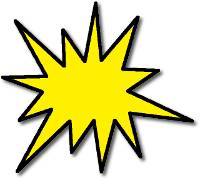 I ripped the thing out, booted up again and I could still work since my source code and OS are on the SSD. I ordered a new one at once. Phew.
I ripped the thing out, booted up again and I could still work since my source code and OS are on the SSD. I ordered a new one at once. Phew.