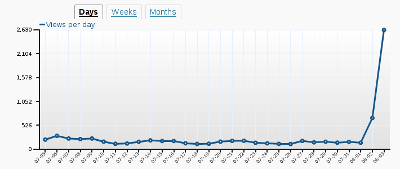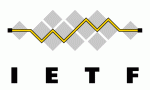A while ago, like a couple of years ago, I joined the mailing list for the HTTPbis effort. That’s the IETF work group which is working on producing an update to the HTTP 1.1 spec RFC2616 that clarifies it and removes things that nobody does or that doesn’t work. That spec is huge and the number of conflicting statements or just generally muddy expressions is large. This work is not near completion yet.
So when I learned the IETF75 meeting was to be held here in Stockholm, I of course cheered the opportunity to get to join in the talks and meet the people here.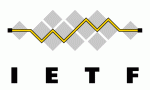
IETF is basically just an informal bunch of people who likes internet protocols, “above the wire and below the application”. The goal of the IETF is to make the Internet work better. This is the organization behind the RFCs. They wrote the specs for TCP, FTP, SMTP, POP3, HTTP and a wide range of other protocols we all use non-stop these days. I’m actually quite surprised IETF is so little known. When I mention the organization name, most people just give me a blank face back that reveals it just isn’t known to very many “civilians”.
IETF has meetings around the world 2 or 3 times per year, and every time some 1K-2K people join up and there’s a week filled with working group meetings, talks and a lot of socializing and so on. The attitude is generally relaxed all over and very welcoming for newcomers (like me). Everyone can join any talk or discussion. There’s simply no dress code, but everyone just wears whatever they think is comfortable.
The whole week was packed with scheduled talks and sessions, but I only spent roughly 1.5 days at the conference center as I had to get some “real work” done as well and quite honestly I didn’t find sessions that matched my interest every single day anyway.
After the scheduled days, and between sessions and sometimes instead of the scheduled stuff, a lot of social events took place. People meet in informal gatherings, talk, plans, sessions and dinners. The organizers of this particular even also arranged two separate off-topic social events. As one of the old-timers I talked to said something like “this year was unusually productive, but just about all of that was done outside of the schedule”…
This time. The 75th IETF meeting was hosted by .se in Stockholm Sweden in the end of July 2009. 1230 persons had signed up to come. The entrance fee was 650 USD unless you wanted to pay very late or at the door, as then it was a 130 extra or so. Oh, and we got a t-shirt!
One amusing little detail: on the t-shirt we got there was a “free invite code” to the Spotify streaming music service. But when people at the IETF meeting tried to use it at the conference center, Spotify refused to accept the users claiming it doesn’t work in the US! Clearly they’re not using the most updated ip-geography database in the world! 😉
So let me quickly mention a few of the topics I caught and found interesting, some of which I’ve blogged about separately.
HTTP over SCTP
The guys in the SCTP team works on this draft on how to do HTTP the best possible way over SCTP. They cite tests that claim “web browsing” becomes a better experience when done over SCTP. I’m personally quite interested in this work and in SCTP in general and I hope to be able to play with making libcurl support this in a not too distant future.
How to select TCP or SCTP
Assuming that SCTP gets widespread adoption and even browsers and browser-like apps start support it. How should the clients figure out which transport mechanism to use? The problem is similar to the selection between IPv4 or IPv6 but for the IP choice we can at least use A and AAAA lookups. The suggestions that were presented basically argued for trying all combinations in parallel and going with the fastest to respond, but a few bright minds questioned the smartness of that as it scales very badly if more transport options are added and it potentially introduces a lot more (start-up) traffic.
Getting HTTP from multiple mirrors
What the authors call Multiserver HTTP, is a pretty small suggestion of a few additional HTTP headers that a server would be able to return to a client hinting about other URIs where the exact same file/resource can be downloaded from. A client would then get that resource in parallel from multiple HTTP servers using range requests. Quite inspired by other technologies such as bittorrent and metalink. This first draft faced some criticism of not using existing HTTP as it could, but the general spirit has been welcoming.
The presenter of the idea, Mike Hanley, also mentioned the ability to allow the server response include a wildcard mention, so that a server for example could hint that “other images from this dir path can also be found under this dir path on this other server”. Thus a client would be able to download such images from multiple servers. This idea is not in that draft and I’m not personally sure I think it fits as nicely.
HTTP-state wg
During the IETF week, it was announced that the HTTP-state working group is being formed. It didn’t actually happen on the actual meeting but still… See my separate blog post on http-state.
Multipath TCP
The idea and concept behind MPTCP was new to me but I quickly come to like the thought of getting this into network stacks around me. I hope this will grow up to become something fine! See my separate blog post on multipath tcp for all details.
IRI
I visited the IRI BOF and got some fine insights on the troubles of creating the IRI spec. Without revealing too much, it’s quite clear sometimes that politics can be hard even in these surroundings…
tng – Transport Next Generation
What felt pretty “researchy” and still not really ready for adaption (or am I wrong?) is this effort they call Transport Next Generation. Their ideas include the concept of inserting a whole bunch of more layers into the typical network stuff, to for example move congestion handling into its own layer to be able to make it per network-segment basis instead of only doing end-to-end like today. Apparently they have tests and studies that suggest that the per network-segment basis can improve traffic a lot. These days a lot of the first part and last part of network accesses are done over wireless networks while the core center tends to still be physical cables.
DCCP
I found it interesting and amusing when they presented DCCP with all its bells and whistles, and then toward the end of the presentation it surfaces that they don’t really know what DCCP would be used for and at the moment the work group is pretty much done but there’s just nobody that’s using the protocol…
HTTPbis
HTTPbis is more or less my “home” in the IETF. We had a meeting in which things were discussed, some decisions were made and some new topics were raised. RFC2616 is a monster of a spec and it certainly contains so much details, so many potentially conflicting statements and quite clearly very many implementers have interpreted sections differently, that doing these clarifications is a next to endless work. I figure the work will simply be deemed “done” one day, and the remaining confusions will then just be left. The good part is then that the new document should at least be heaps better than the former. It will certainly benefit future and existing HTTP implementers nonetheless.
And a bunch of the HTTPbis guys got together a bit outside of the meeting as well, so we get to talk quite a bit and top off the evening with a dinner…
OpenDNSSec
There was quite a lot of DNSSEC talk during the week, and it annoys me that I double-booked the evening they had their opendnssec release (or was it tech preview?) party so I couldn’t go there and take advantage of my two free beers!
Observations
Apple laptops. A crushing majority of the people seemed to have Apple branded laptops, and nearly all presentations I saw were done with Apples.
Not too surprising, the male vs female ratio was very very high. I would guess 20:1 to 30:1, at least in those surrounding where I spent my time.
Upcoming Meetings
This week was lots of fun. More fun than I have had in a conference in a very long time. I’ll definately consider going to some upcoming meetings, although the next one in Japan in November doesn’t fit my schedule. Possibly Anaheim in March 2010 and even more likely the 78th meeting in Maastricht in July 2010.
Thanks everyone who was there. Thanks to the hosters for a great event. It was a blast!