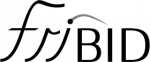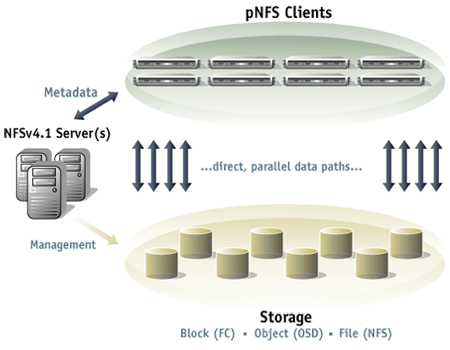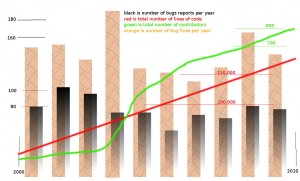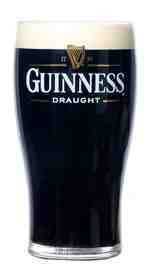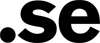 At this Tuesday afternoon, almost 100 people apparently managed to escape work and attend foss-sthlm’s fourth meeting. This time graciously sponsored by .SE who stood for the facilities, the coffee etc. Thank you .SE! Yours truly did his best to make it happen and to make sure we had a variety of talks by skilled people and I think we did good this time as well! This meeting took place at the same time the big Internetdagarna conference had their 6(!) parallel tracks in the building just next to ours, so it was also rather fierce competition for attention.
At this Tuesday afternoon, almost 100 people apparently managed to escape work and attend foss-sthlm’s fourth meeting. This time graciously sponsored by .SE who stood for the facilities, the coffee etc. Thank you .SE! Yours truly did his best to make it happen and to make sure we had a variety of talks by skilled people and I think we did good this time as well! This meeting took place at the same time the big Internetdagarna conference had their 6(!) parallel tracks in the building just next to ours, so it was also rather fierce competition for attention.
Robin with git
Robin Rosenberg started off the sessions by telling us about git and related dives into JGit, EGit, gerrit, code reviews and Eclipse. Robin is a core developer in the EGit/JGit projects. While I think I know at least a little git already, Robin provided an overlook over several different things in a good way. (It should be noted that Robin was called in very late in the game due to another talker having to drop out.)
As a side-note, I will never cease to be amazed by the habit in Java land to re-implement everything in “pure Java” instead of simply wrapping around the existing code/tools and leveraging what already exists and is stable…
Jonas with patents
Jonas Bosson spoke about the dangers with software patents and how they are not good, they’re hindering innovation and cost a lot of money for everyone involved. He also pledged the audience to join FFII to help the cause. You can tell Jonas is quite committed to this subject and really believes in this! And quite frankly, I don’t think a lot of people in this surrounding would argue against him…
Andreas with Meego
Andreas Jakl, just arrived from a rainy Helsinki, then told us (in English while all the other talks were in Swedish) about how to develop stuff with Qt for Symbian, Meego or desktop using the same tools. He showed us the latest fancy GUI builder they have called Qt Quick and how they use QML to do fancy things in a fast manner. He also managed to show us the code running in simulator and on device. Quite impressive. Andreas is a very good speaker and did a very complete session. As a bonus point, he used ‘haxx.se’ as test site for demonstrating his little demo build and of course you can’t help loving him more then? 😉
Johan with Android

Johan Nilsson started off just after the coffee break with educating us how you can do push stuff from your server applications to your mobile device. How it works and how to control that in various way. Johan’s presentation was into details, in a way at least I really appreciated it, and his (hand drawn on paper then scanned) graphics used in the presentation were stunning! The fact that Johan sneaked in a couple of curl command lines of course gave him bonus points in my mind! 😉
Henrik with Fribid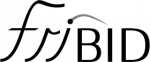
Henrik Nordström took the stage and briefed us on the status of the Fribid project, which is a very Swedish-centric project that works on implementing full Linux support for “bankid” which is a electronic identification system established by a consortium of Swedish banks and is used by a wide range of authorities and organizations these days. The existing Linux client is poor (and hard to get working right), closed source, saves data encrypted with private hidden keys etc.
Food, Talk, Tablets

In the restaurant after the seminaries, we gathered in a basement with beer in our glasses and chili on our plates and there was lots of open source and foss talks and we had a great time and good drinks. Two attendees brought their new tablets, which made us able to play with them and compare. the Android Samsung Galaxy Tab and the German Meego based WeTab.
 To me there really wasn’t any competition. The Galaxy Tab is a slick, fast and nice device that feels like a big Android phone and it’s really usable and I could possibly see myself using it for emails and browsing. It was a while since I tried an Ipad but it gave about the same speed impression.
To me there really wasn’t any competition. The Galaxy Tab is a slick, fast and nice device that feels like a big Android phone and it’s really usable and I could possibly see myself using it for emails and browsing. It was a while since I tried an Ipad but it gave about the same speed impression.
The WeTab however, even if it runs a modified Meego that isn’t “original” and that might suffer from bugs and what not, was a rough UI that looked far too much like my regular X Window system put in a touch device. For example, and I think this is telling, you scroll a web page down by using the right-side scroll bar and not by touching the screen in the middle and dragging it down like you’d do on IOS or Android. In fact, when I dragged down the scroll-bar like that I found it far too easy to accidentally then press one of the buttons that are always present immediately to the right of the scrollbar. Of course, the Galaxy Tab is a smaller device and also much more expensive, so perhaps those factors will bring a few users to WeTab then still.
I don’t think I’ll get a tablet anytime soon though, I just don’t see when I would use it.
Summary
I didn’t do any particular talk this time, but I felt we had a lot of good content and I can always blurb another time anyway. I really really like that we so far have managed to get lots of different speakers and I hope that we can continue to get many new speakers before we have to recycle.
It was a great afternoon and evening. All the good people and encouraging words inspire me to keep up my work and efforts on this, and I’m now aiming towards another meeting in the early 2011.
I will do another post later on when the videos from these talks go online.
 To me, the NFSA is a recognition from my own kind. A really big thumbs-up from within my own team. From fellow hackers who know.
To me, the NFSA is a recognition from my own kind. A really big thumbs-up from within my own team. From fellow hackers who know.