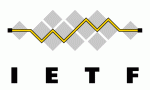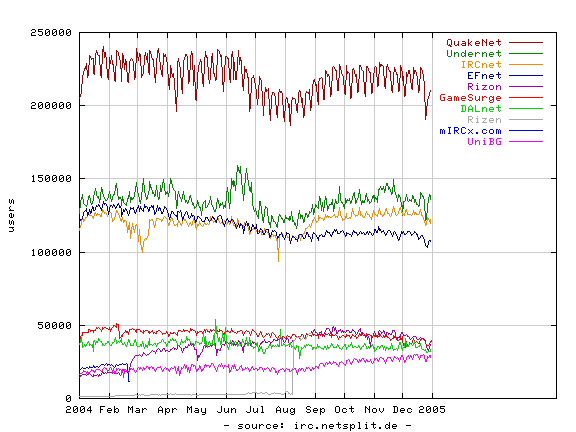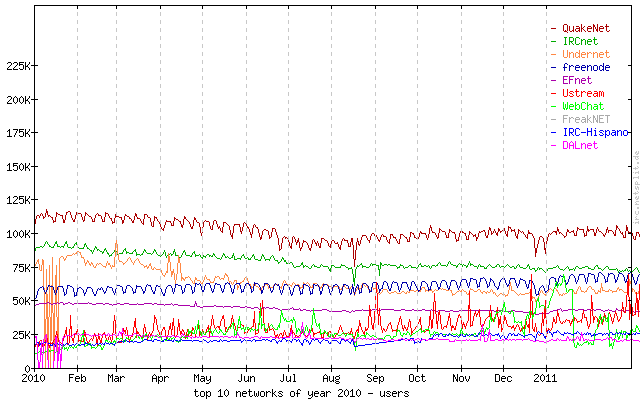http://www.rfc-editor.org/rfc/rfc6265.txt is out!
Back when I was a HTTP rookie in the late 90s, I once expected that there was this fine RFC document somewhere describing how to do HTTP cookies. I was wrong. A lot of others have missed that document too, both before and after my initial search.
I was wrong in the sense that sure there were RFCs for cookies. There were even two of them (RFC2109 and RFC2965)! The only sad thing was however that both of them were totally pointless as in effect nobody (servers nor clients) implemented cookies like that so they documented idealistic protocols that didn’t exist in the real world. This sad state has made people fall into cookie problems all the way into modern days when they’ve implemented services according to those RFCs and then blame their browser for failing.

It turned out that the only document that existed that were being used, was the original Netscape cookie document. It can’t even be called a specification because it is so short and is so lacking in details that it leaves large holes open and forces implementers to guess about the missing pieces. A sweet irony in itself is the fact that even Netscape removed the document from their site so the only place to find this document is at archive.org or copies like the one I link to above at the curl.haxx.se site. (For some further and more detailed reading about the history of cookies and a bunch of the flaws in the protocol/design, I recommend Michal Zalewski’s excellent blog post HTTP cookies, or how not to design protocols.)
While HTTP was increasing in popularity as a protocol during the 00s and still is, and more and more stuff get done in browsers and everything and everyone are using cookies, the protocol was still not documented anywhere as it was actually used.
Somewhat modeled after the httpbis working group (which is working on updating and bugfixing the HTTP 1.1 spec), IETF setup a mailing list named httpstate in the early 2009 to start discussing what problems there are with cookies and all related matters. After lively discussions throughout the year, the working group with the same name as the mailinglist was founded at December 11th 2009.
One of the initial sparks to get the httpstate group going came from Bill Corry who said this about the start:
In late 2008, Jim Manico and I connected to create a specification for
HTTPOnly — we saw the security issues arising from how the browser vendors
were implementing HTTPOnly in varying ways[1] due to a lack of a specification
and formed an ad-hoc working group to tackle the issue[2].
When I approached the IETF about forming a charter for an official working
group, I was told that I was <quote> “wasting my time” because cookies itself
did not have a proper specification, so it didn’t make sense to work on a spec
for HTTPOnly. Â Soon after, we pursued reopening the IETF httpstate Working
Group to tackle the entire cookie spec, not just HTTPOnly. Â Eventually Adam
Barth would become editor and Jeff Hodges our chair.
In late 2008, Jim Manico and I connected to create a specification for HTTPOnly — we saw the security issues arising from how the browser vendors were implementing HTTPOnly in varying ways[1] due to a lack of a specification and formed an ad-hoc working group to tackle the issue[2].
When I approached the IETF about forming a charter for an official working group, I was told that I was <quote> “wasting my time” because cookies itself did not have a proper specification, so it didn’t make sense to work on a spec for HTTPOnly. Soon after, we pursued reopening the IETF httpstate Working Group to tackle the entire cookie spec, not just HTTPOnly. Eventually Adam Barth would become editor and Jeff Hodges our chair.
Since then Adam Barth has worked fiercely as author of the specification and lots of people have joined in and contributed their views, comments and experiences, and we have over time really nailed down how cookies work in the wild today. The current spec now actually describes how to send and receive cookies, the way it is done by existing browsers and clients. Of course, parts of this new spec say things I don’t think it should, like how it deals with the
order of cookies in headers, but as everything in life we needed to compromise and I seemed to be rather lonely on my side of that “fence”.
I must stress that the work has only involved to document how things work today and not to invent or create anything new. We don’t fix any of the many known problems with cookies, but we describe how you write your protocol implementation if you want to interact fine with existing infrastructure.
The new spec explicitly obsoletes the older RFC2965, but doesn’t obsolete RFC2109. That was done already by RFC2965. (I updated this paragraph after my initial post.)
Oh, and yours truly is mentioned in the ending “acknowledgements” section. It’s actually the second RFC I get to be mentioned in, the first being RFC5854.
Future
I am convinced that I will get reason to get back to the cookie topic soon and describe what is being worked on for the future. Once the existing cookies have been documented, there’s a desire among people to design something that overcomes the problems with the existing protocol. Adam’s CAKE proposal being one of the attempts and ideas in the pipe.
Another parallel IETF effort is the http-auth mailing list in which lots of discussions around HTTP authentication is being held, and as they often today involve cookies there’s a lot of talk about them there as well. See for example Timothy D. Morgan’s document Weaning the Web off of Session Cookies.
I’ll certainly track the development. And possibly even participate in shaping how this will go. We’ll see.
(cookie image source)
 … then an empty slot appeared, a question was asked, a subject was suggested and suddenly I ended up having agreed to do a talk and the void has been filled again. I’m glad. I hope someone else will be too and I will try to excite the audience with a talk titled “SPDY: An experimental protocol for a faster web” or something like that. It will have to do for now. It is currently planned to take place at 17:15 on Saturday 12th of November.
… then an empty slot appeared, a question was asked, a subject was suggested and suddenly I ended up having agreed to do a talk and the void has been filled again. I’m glad. I hope someone else will be too and I will try to excite the audience with a talk titled “SPDY: An experimental protocol for a faster web” or something like that. It will have to do for now. It is currently planned to take place at 17:15 on Saturday 12th of November.

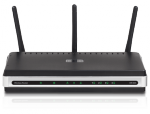
 I have my own house. My thinking is that copper-based technologies such as the up-to-24mbit-but-really-12mbit ADSL (I have some 700 meters or so to the nearest station) I have now has reached something of an end of the road. I had 3 mbit/sec ADSL almost ten years ago: obviously not a lot of improvement is happening in this area. We need to look elsewhere in order to up our connection speeds. I think getting a proper fibre connection to the house will be a good thing for years to come. I don’t expect wireless/radio techniques to be able to compete properly, at least not within the next coming years.
I have my own house. My thinking is that copper-based technologies such as the up-to-24mbit-but-really-12mbit ADSL (I have some 700 meters or so to the nearest station) I have now has reached something of an end of the road. I had 3 mbit/sec ADSL almost ten years ago: obviously not a lot of improvement is happening in this area. We need to look elsewhere in order to up our connection speeds. I think getting a proper fibre connection to the house will be a good thing for years to come. I don’t expect wireless/radio techniques to be able to compete properly, at least not within the next coming years.