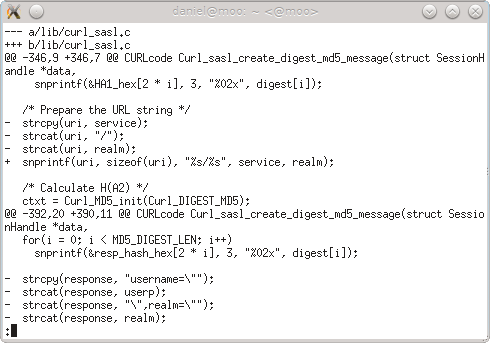Microsoft admits the WSApoll function is broken but won’t do anything about it. Unless perhaps if customers keep nagging them.
Doing portable socket programming has always meant using a bunch of #ifdefs and similar. A program needs to be built on many systems and slowly get adjusted to work really well all over. For ages, for example, Windows only supported select() and not poll() while all sensible systems[*] out there supported poll(). There are several reasons to prefer poll to select when writing code.
Then one day in 2006, Chad Charlin, a developer at Microsoft wrote the following when talking about the new WSApoll() function they introduced in Windows Vista:
Among the many improvements to the Winsock API shipping in Vista is the new WSAPoll function. Its primary purpose is to simplify the porting of a sockets application that currently uses poll() by providing an identical facility in Winsock for managing groups of sockets.
Great! Starting September 2006 curl started using it (shipped in the release curl and libcurl 7.16.0). It seemed like a huge step forward, and as Chad wrote:
If you have experience developing applications using poll(), WSAPoll will be very familiar. It is designed to behave just like poll().
Emphasis added by me. It was (of course) made to work like poll, and that’s why the API is made like that. Why would you introduce something that is almost like poll() except in minor details?
Since the new function only was available in Vista and later, it took a while until libcurl users in a more wider scale got to use it but over time Windows XP users are slowly shifting away and more and more libcurl Windows users therefore use the WSApoll based builds. Life seemed to be good. Some users noticed funny things and reported bugs we couldn’t repeat (on other platforms) but nothing really stood out and no big alarm bells went off.
During July 2012, a user of libcurl on Windows, Jan Koen Annot experienced such problems and he didn’t just sigh and move on. He rolled up his sleeves and decided to get to the bottom. Perhaps he could fix a bug or two while at it? (It seems reasonable that he thought so, I haven’t actually asked him!) What he found was however not a bug in libcurl. He found out that WSApoll did indeed not work like poll (his initial post to curl-library on the problem)! On August 1st he submitted a support issue to Microsoft about it. On August 7 we pushed the commit to curl that removed our use of WSApoll.
A few days go Jan reported back on how the case has gone, where his journey down the support alleys took him.
It turns out Microsoft already knew about this bug, which they apparently have named “Windows 8 Bugs 309411 – WSAPoll does not report failed connections”. The ticket has been resolved as Won’t Fix… (I haven’t found any public access of this.)
Jan argued for the case that since WSApoll is designed and used as a plain poll() replacement it would make sense to actually make it also work the same way:
First, it will cost much time to find out that some ‘real-life’ issue can be traced back to this WSAPoll bug. In my case we were lucky to have a regression test which triggered when we started using a slightly different cURL-library configuration on Windows. Tracing back that the test was triggered because of this bug in WSAPoll took several hours. Imagine what it would cost, if some customer in the field reported annoying delays, to trace such a vague complaint back to a bug in the WSAPoll function!
Second, even if we know beforehand about this bug in WSAPoll, then it is difficult to determine in which situations in your code you can safely use WSAPoll and in which situations you might suffer from this bug. So a better recommendation would be to simply not use WSAPoll. (…)
Third, porting code which uses the poll() function to the Windows sockets API is made more complex. The introduction of WSAPoll was meant specifically for this, so it should have compatible behavior, without a recommendation to not use it in certain circumstances.
Fourth, your recommendation will only have effect when actively promoted to developers using WSAPoll. A much better approach would be to repair the bug and publish an update. Microsoft has some nice mechanisms in place for that.
So, my conclusion is that, even if in our case the business impact may be low because we found the bug in an early stage, it is still important that Microsoft fixes the bug and publishes an update.
In my eyes all very good and sensible arguments. Perhaps not too surprisingly, these fine reasons didn’t have any particular impact on how Microsoft views this old and known bug that “has been like this forever and people are already used to it.”. It will remain closed, and Microsoft motivated this decision to Jan quite clearly and with arguments one can understand:
A discussion has been conducted around this topic and the taken decision was not to have the fix implemented due to the following reasons:
- This issue since Vista
- no other Microsoft customer has asked for a Hotfix since Vista timeframe
- fixing this old issue might have some application compatibility risk (for those customers who might have somehow taken a dependency on WSAPoll failing with a timeout in the cases of connect failure as opposed to POLLERR).
- This API will become more irrelevant as the Windows versions increase; the networking APIs will move away from classic select/poll to more advanced I/O completion mechanisms.
Argument one and two are really weak and silly. Microsoft users are very rarely complaining to Microsoft and most wouldn’t even know how to do it. Also, this problem may certainly still affect many users even if nobody has asked for a fix.
The compatibility risk is a valid point, but that’s a bit of a hard argument to have. All bugs that are about behavior will of course risk that users have adapted to the wrong behavior so a bug fix may break those. All of us who write and maintain stable APIs are used to this problem, but sticking to the buggy way of working because it has been doing this for so long is in my eyes only correct if you document this with very large letters and emphasis in all documentation: WSApoll is not fully emulating poll – beware!
The fact that they will focus more on other APIs is also understandable but besides the point. We want reliable APIs that work as documented. Applications that are Windows-only probably already very rarely use WSApoll, it will probably remain being more important for porting socket style programs to Windows.
Jan also especially highlights a funny line from this Microsoft person:
The best way to add pressure for a hotfix to be released would be to have the customers reporting it again on http://connect.microsoft.com.
Okay, so even if they have motives why they won’t fix this bug they seem to hint that if more customers nag them about it they might change their minds. Fair enough. But the users of libcurl who for five years perhaps experienced funny effects are extremely unlikely to ever report and complain to Microsoft about this. They are way more likely to complain to us, or possibly to just work around the issue somehow.
Of course, users of WSApoll can adapt to the differences and make conditional code that handles them and that could be what we end up with in the curl project in the future if we just get volunteers to adapt the code accordingly. In the mean time we’ve just reverted to the old select()-using code instead, since select() does in fact mimic the “real” select much better…
[*] = clearly Mac OS X is not a sensible system since its poll() implementation is even worse than Windows and is mostly broken or just unreliable. Subject for another blog post another time.
Update
In 2023, a user made me aware that the Microsoft documentation now says:
Note As of Windows 10 version 2004, when a TCP socket fails to connect, (POLLHUP | POLLERR | POLLWRNORM) is indicated.
Maybe it is time to do new tests.

 curl first implemented cookie support way back in the early days in the late 90s. I participated in the IETF work that much later
curl first implemented cookie support way back in the early days in the late 90s. I participated in the IETF work that much later 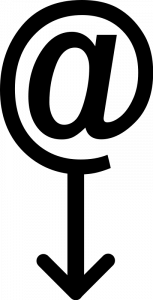
 My “landline” phone in my house is connected over
My “landline” phone in my house is connected over