There are many, sorry very many, different SSL libraries today that various programs may want to use. In the open source world at least, it is more and more common that SSL (and other crypto) using programs offer build options to build with either at least OpenSSL or GnuTLS and very often they also offer optinal build with NSS and possibly a few other SSL libraries.
In the curl project we just added support for library number nine. In the libcurl source code we have an internal API that each SSL library backend must provide, and all the libcurl source code is internally using only that single and fixed API to do SSL and crypto operations without even knowing which backend library that is actually providing the functionality. I talked about libcurl’s internal SSL API before, and I asked about this on the libcurl list back in Feb 2011.
So, a common problem should be able to find a common solution. What if we fixed this in a way that would be possible for many projects to re-use? What if one project’s ability to select from 9 different provider libraries could be leveraged by others. A single SSL API with a simplified API but that still provides the functionality most “simple” SSL-using applications need?
Marc Hörsken and I have discussed this a bit, and pidgin/libpurble came up as a possible contender that could use such a single SSL. I’ve also talked about it with Claes Jakobsson and Magnus Hagander for postgresql and I know since before that wget certainly could use it. When I’ve performed my talks on the seven SSL libraries of libcurl I’ve been approached by several people who have expressed a desire in seeing such an externalized API, and I remember the guys from cyassl among those. I’m sure there will be a few other interested parities as well if this takes off.
What remains to be answered is if it is possible to make it reality in a decent way.
Upsides:
- will reduce code from the libcurl code base – in the amount of 10K or more lines of C code, and it should be a decreased amount of “own” code for all projects that would decide to use thins single SSL library
- will allow other projects to use one out of many SSL libraries, hopefully benefiting end users as a result
- should get more people involved in the code as more projects would use it, hopefully ending up in better tested and polished source code
There are several downsides with a unified library, from the angle of curl/libcurl and myself:
- it will undoubtedly lead to more code being added and implemented that curl/libcurl won’t need or use, thus grow the code base and the final binary
- the API of the unified library won’t be possible to be as tightly integrated with the libcurl internals as it is today, so there will be some added code and logic needed
- it will require that we produce a lot of documentation for all the functions and structs in the API which takes time and effort
- the above mention points will deduct time from my other projects (hopefully to benefit others, but still)
Some problems that would have to dealt with:
- how to deal with libraries that don’t provide functionality that the single SSL API does
- how to draw the line of what functionality to offer in the API, as the individual libraries will always provide richer and more complete APIs
- What is actually needed to get the work on this started for real? And if we do, what would we call the project…
PS, I know the term is more accurately “TLS” these days but somehow people (me included) seem to have gotten stuck with the word SSL to cover both SSL and TLS…

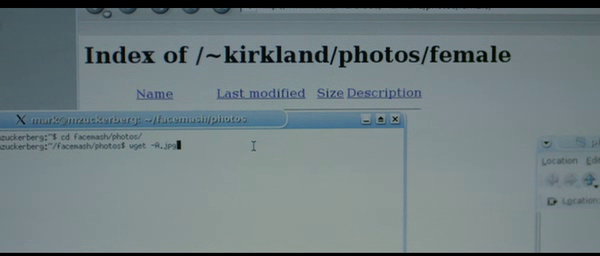
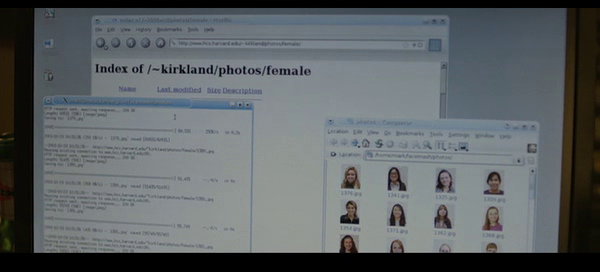


 mailing list titled “Thoughts on Wget 1.x, 2.0“.
mailing list titled “Thoughts on Wget 1.x, 2.0“.