A rather long time ago I blogged about my work to better deal with changing networks while Firefox is running, and the change was then pushed for Android and I subsequently pushed the same functionality for Firefox on Mac.
Today I’ve landed yet another change, which detects network changes on Firefox OS and Linux.
 As Firefox OS uses a Linux kernel, I ended up doing the same fix for both the Firefox OS devices as for Firefox on Linux desktop: I open a socket in the AF_NETLINK family and listen on the stream of messages the kernel sends when there are network updates. This way we’re told when the routing tables update or when we get a new IP address etc. I consider this way better than the NotifyIpInterfaceChange() API Windows provides, as this allows us to filter what we’re interested in. The windows API makes that rather complicated and in fact a lot of the times when we get the notification on windows it isn’t clear to me why!
As Firefox OS uses a Linux kernel, I ended up doing the same fix for both the Firefox OS devices as for Firefox on Linux desktop: I open a socket in the AF_NETLINK family and listen on the stream of messages the kernel sends when there are network updates. This way we’re told when the routing tables update or when we get a new IP address etc. I consider this way better than the NotifyIpInterfaceChange() API Windows provides, as this allows us to filter what we’re interested in. The windows API makes that rather complicated and in fact a lot of the times when we get the notification on windows it isn’t clear to me why!
The Mac API way is what I would consider even more obscure, but then I’m not at all used to their way of doing things and how you add things to the event handlers etc.
The journey to the landing of this particular patch was once again long and bumpy and full of sweat in this tradition that seem seems to be my destiny, and this time I ran into problems with the Firefox OS emulator which seems to have some interesting bugs that cause my code to not work properly and as a result of that our automated tests failed: occasionally data sent over a pipe or socketpair doesn’t end up in the receiving end. In my case this means that my signal to the child thread to die would sometimes not be noticed and thus the thread wouldn’t exit and die as intended.
I ended up implementing a work-around that makes it work even if the emulator eats the data by also checking a shared should-I-shutdown-now flag every once in a while. For more specific details on that, see the bug.



 rst day at Mozilla. One year ago exactly today.
rst day at Mozilla. One year ago exactly today.
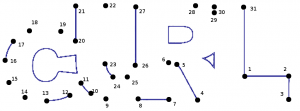



 Part of that improvement project to make libcurl scale and perform better, was also to introduce HTTP pipelining support. I didn’t quite manage that part with in the scope of that project but the pipelining support in libcurl was born in that period (autumn 2006) but had to be improved several times over the years until it became decently good just a few years ago – and we’re just now (still) fixing more pipelining problems.
Part of that improvement project to make libcurl scale and perform better, was also to introduce HTTP pipelining support. I didn’t quite manage that part with in the scope of that project but the pipelining support in libcurl was born in that period (autumn 2006) but had to be improved several times over the years until it became decently good just a few years ago – and we’re just now (still) fixing more pipelining problems.