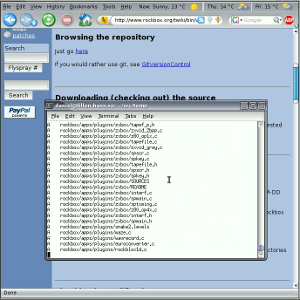This is my first “smartphone” I’ve owned myself so of course I have nothing else this fancy to actually compare against. I’ve played around with others’ a few times but that doesn’t really count. I’ve owned perhaps 8 mobile phones since I got my first one 1996, and they have all been Nokias and Sony Ericssons.
I was never really interested in iPhone due to many reasons. It is not open. It has a (very) restricted app distribution mechanism. It forbids apps from running simultaneously etc. And it has a pretty strong connection with itunes with no proper mass-storage syncing supported. But I admit that it has a slick UI and many cool apps.
My plan is to get some Android hacking going eventually and this is basically the first Android phone that has reached Swedish soil. I mean without requiring me to bend over backwards to get it, as I’m sure I could’ve bought previous Android phones from obroad if I really wanted to.
Random good things:
- it’s fast, most things run faster than on my previous Sony Ericsson thing and yet this is way more advanced with much bigger screen estate and fancier UI
- it has a nice gui that you mostly can guess how to work with
- I love being able to use a qwerty-style keyboard when messaging instead of relying on T9 etc
- wifi is fun, but with a decent data plan it basically only brings me slightly improved speed and I often can’t even tell the difference!
- the integration with the Google services are nice, gmail and maps most noticeably
- there really are a bunch of existing cool apps (I know iphone has lots more, but there are still thousands)
- it has a much better approach to messaging, similar to what I’ve seen in the iphone, than I’ve ever experienced in a Nokia or Sony Ericsson. It focuses on conversations and keeps the “thread”.

- I really really like the feeling of it being a networked thing that also can make phone calls. I can browse, use maps, use gmail just as easily as I can message or call people. With my previous phones all the internet-related services always felt tacked on like a very late afterthought.
- The notification system is nice, and the three-screen wide “home” with its widget-system is really neat.
Bad stuff:
- I’ve had some apps crash on me on occasion. But it’s rarely a problem as they’re restarted automatically for me.
- Toggling wifi on/off a lot can sometimes lead to me not getting any data network at all, and I’ve had to reboot the phone to get back to phone-based (Edge/3G) data.
On-screen keyboard
Of course any and all geek friend I have ask me about how I deal with the on-screen keyboard. I must admit I’m still quite fond of it. Mostly because a physical keyboard makes the phone clonky and it adds physical contraints and wear-points that I don’t like. So the keyboard is a bit small, especially when the phone is in portrait mode, but the suggested completions are fine and I believe I’m already typing pretty quickly on the thing. When I ssh’ed from the phone to one of my servers I did find the obvious lack of cursor keys (to for example navigate an ordinary ncurses-based app or the command line history of a bash prompt) but other than that I really can’t complain.
Background Applications
One obvious advantage compared to iphones is of course the ability to run applications exactly the way I’d like. I can actually run the irc client and then have it in the background while I go browse the web or answer a call or whatever and then at my choice go back to the still connected irc client. In fact when playing with this it feels like a really ridiculous restriction of the iphone.
Comparing to my SE w550i
My previous phone is 94 grams compared to the Magic’s 116. The magic has a much bigger screen. The magic is roughly 11mm wider and 14mm taller. That makes it use 30% more volume (85 cm2) but still fits fine in the front pocket of any set of pants I use. The magic claims a lot longer battery life, but given that it has so much functionality I can’t help to play with all the time I doubt it’ll notice. It’ll more likely run down fast simply because I’ll use it more.
I’m also pleased that there’s no problem to just plug in the Magic to my Linux desktop and copy/sync the photos and the videos etc.
Google Integration
I realize some people will feel that the very tight integration with Google and Google’s services is a downside as it adds just another item that Google “owns” in your life. Still, it makes the experience very slick and as a user I get a lot of stuff “for free” as it just connects to lots of things that I already used and had accounts on. So gmail, sharing photos on picasaweb etc “just works”.