It was time to make an overhaul of our distributed builds system for Rockbox. The one currently in place is quite fancy and it does build 106 builds in around 7-8 minutes, but during the years it has served us we have found a few areas where we want to improve.
The goals for the new system were primarily:
- do all the builds faster
- reverse the connection so that people can contribute clients easier
- make a system that is more allowing for slower machines to contribute
The biggest weaknesses of the existing system:
- The master uses ssh to the distributed clients, which forces them to have an accessible ssh server and port etc. It also makes it awkward for people behind NATs who wants to run more clients.
- It only hands out a particular build to one client, so thus if a large build happens to get handed to a slow client towards the end of a build round, all the other clients will sit idle waiting for the last client to finish.
- The build and the subsequent upload of results to the master are synchronous, so thus a client with a very slow uplink may spend a significant time on the upload before it can start the next build.
The new system is currently in development. It consists of a server that runs on one of our main servers, and there’s a client script that each volunteer contributor runs on their systems.
The clients connect to the master on a dedicated TCP port, specifying user name, password, name of the particular client instance, what particular architectures the client can build and how many bogomips the client boasts. While bogomips is a bogus way to measure anything, we’ve started out using it for a rough way to sort the the build clients based on speed.
The clients keep connected to the server all the time. There’s a ping message from the master every N second of idleness to make sure the connection is kept alive. As soon as the master wants the client to do a build, it sends a message to it detailing exactly how it should build it and using what SVN revision. The client will then do the build at once, upload the results using HTTP to a dedicated place and then tell the server the build is complete.
The server knows about all builds to do at a commit, what we call a build round. It has a rough “score” or “weight” for each build that grades them in a slow to fast order. When a build round starts, the server will first sort all builds based on number of times they’ve been handed out and as secondary sort key the “weight” of it. Then it loops over the currently connected build clients and hand out builds from the sorted build table. The server then continues to do that until all clients have three builds each to build. As soon as a build is reported to have been completed by a client, that client will get the next build from the sorted build list.
If a client connects to the server and the server deems the client to be too old (since it does specify its version in the handshake message), it will be told to update to a specific version instead and come back then. This way the server can update all build clients when important things are fixed.
The clients will soon start to get assigned builds that already have been assigned to another client. This is not a problem but in fact our intention. The client that completes the build first will simply tell the server, and the server will then tell all the other clients that build that same build that they should cancel that particular build.
A client that joins the server in the middle of a build round will simply get a bunch of builds immediately and join in. A client that disconnects during a build round simply won’t complete its builds and other clients will instead do them. The system is also tolerant against the fact that bogomips is lame to compare computers with, and that the build “score” may not be very accurate or even that some server will have very slow or very fast upload speeds at unpredictable times.
The build master itself does not know when to start a new build round. It simply knows about the concept and it knows how to tell clients to complete a round. To make the master to start a new round, you need to connect to the server’s listening port and issue a special command and provide a password and then you can tell the server to start a build of a specific SVN revision. Or to queue up a build to be performed after the current one if there happens to be one in progress already.
When a full build round is complete, a hundred or so builds have been done, and full packages and log files are now in a directory on the build server, the server will simply trigger an external script that then takes care of updating our build table etc. In fact, every single completed build will optionally trigger an external script to allow web pages or stats pages to get updated as we go.
This build system is currently pretty Rockbox-specific as this is the project and development system we’re writing this for, but there’s really nothing in this that must be this way. I’m sure that if someone (you?) wants to adapt this for another project, I’d be more than happy to assist and to help ensuring that this becomes a more generic distributed build system. Just raise your hand and step forward!
At the time of this writing, (primarily) me and Björn are still ironing out quirks in this new system to hopefully get it going live real soon…

 I finally got my act together and bought myself a Synology DS211j NASÂ with two 2TB drives. I’ll use it as a shared network disk at home and I intend to backup to it – as I also have a home office it’ll feel better to be able to also backup company related data somewhat more safely. My previous backup was only copying data from one HDD to another within the same physical machine.
I finally got my act together and bought myself a Synology DS211j NASÂ with two 2TB drives. I’ll use it as a shared network disk at home and I intend to backup to it – as I also have a home office it’ll feel better to be able to also backup company related data somewhat more safely. My previous backup was only copying data from one HDD to another within the same physical machine.
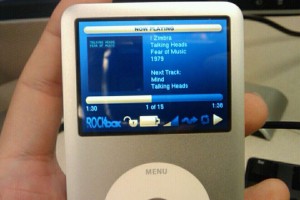
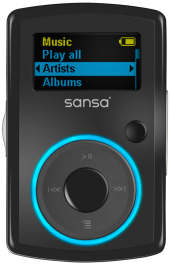 a Clip
a Clip
 ports in regards to the mainline Linux tree? They’re both using ARM cores (of course).
ports in regards to the mainline Linux tree? They’re both using ARM cores (of course).
