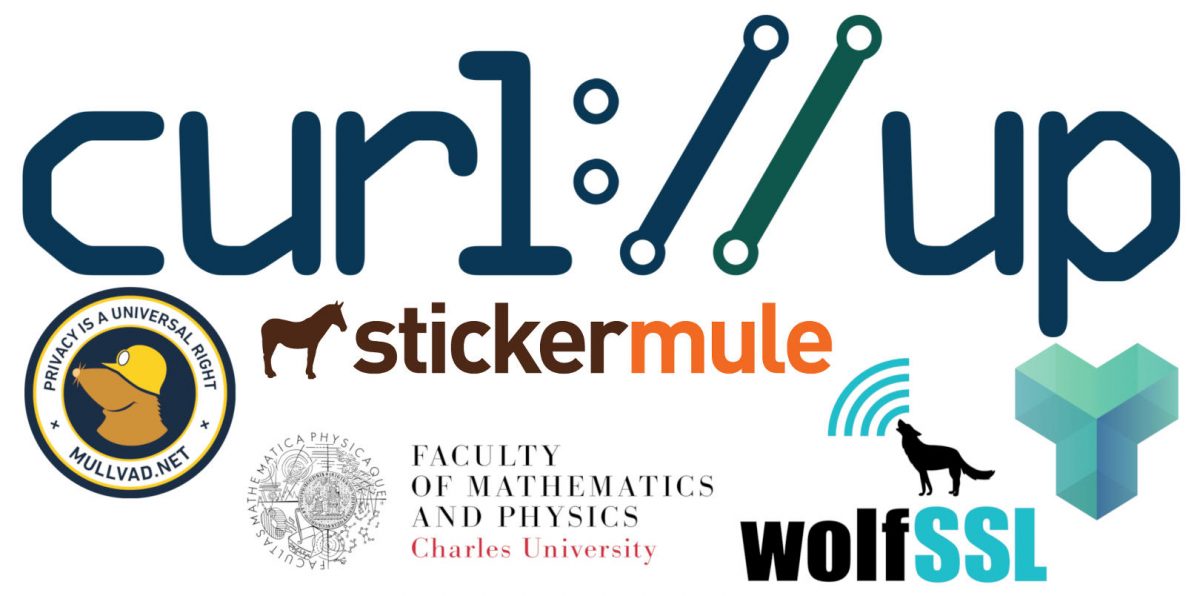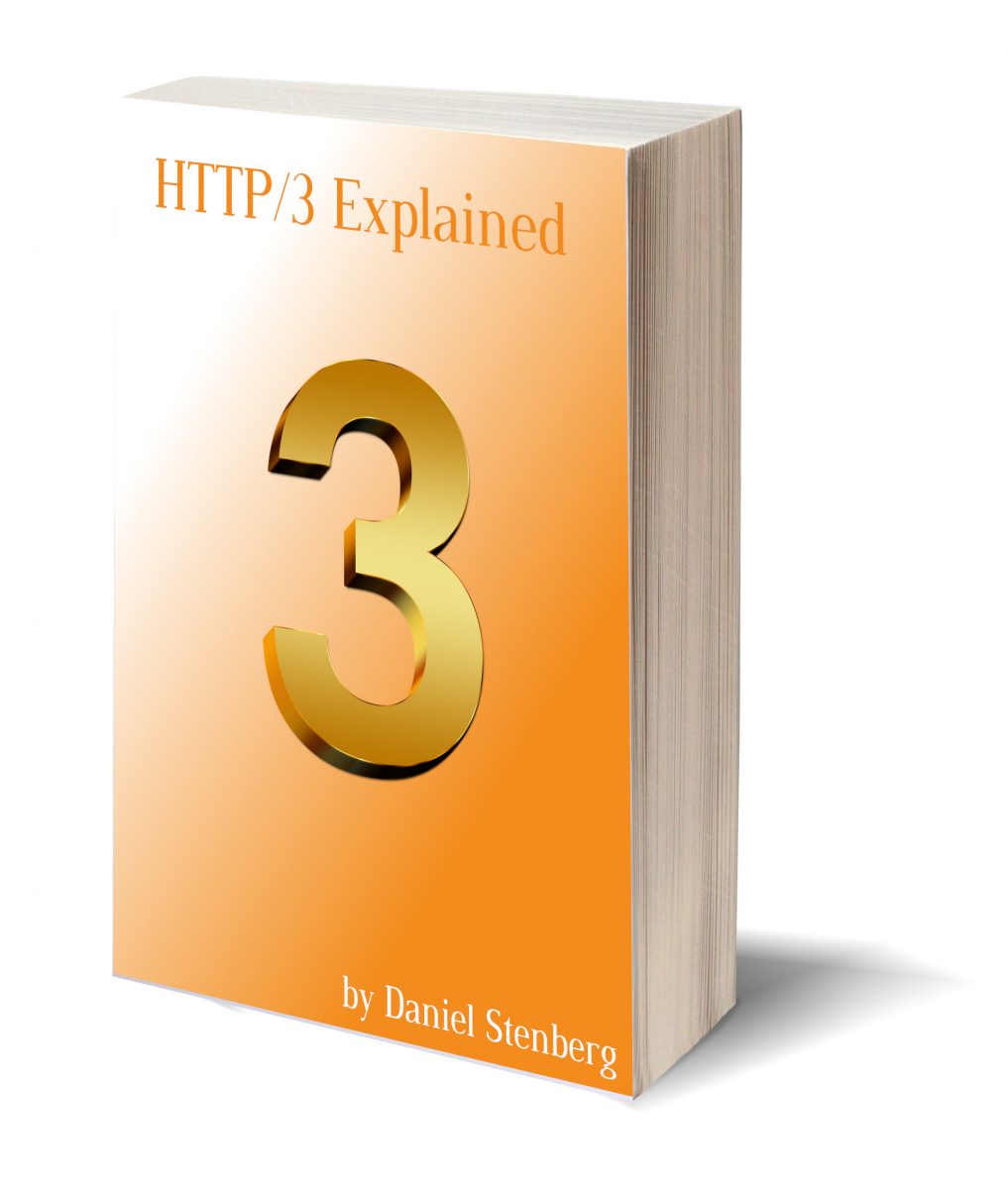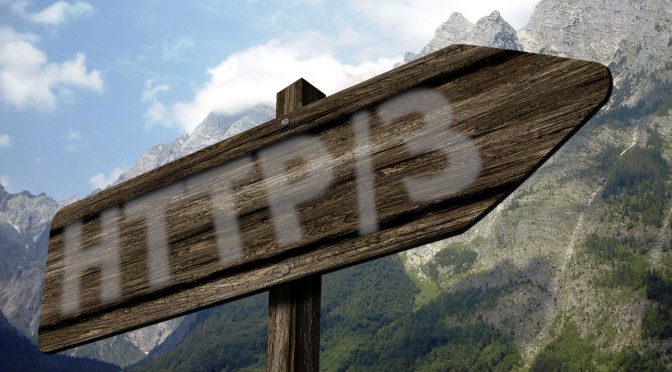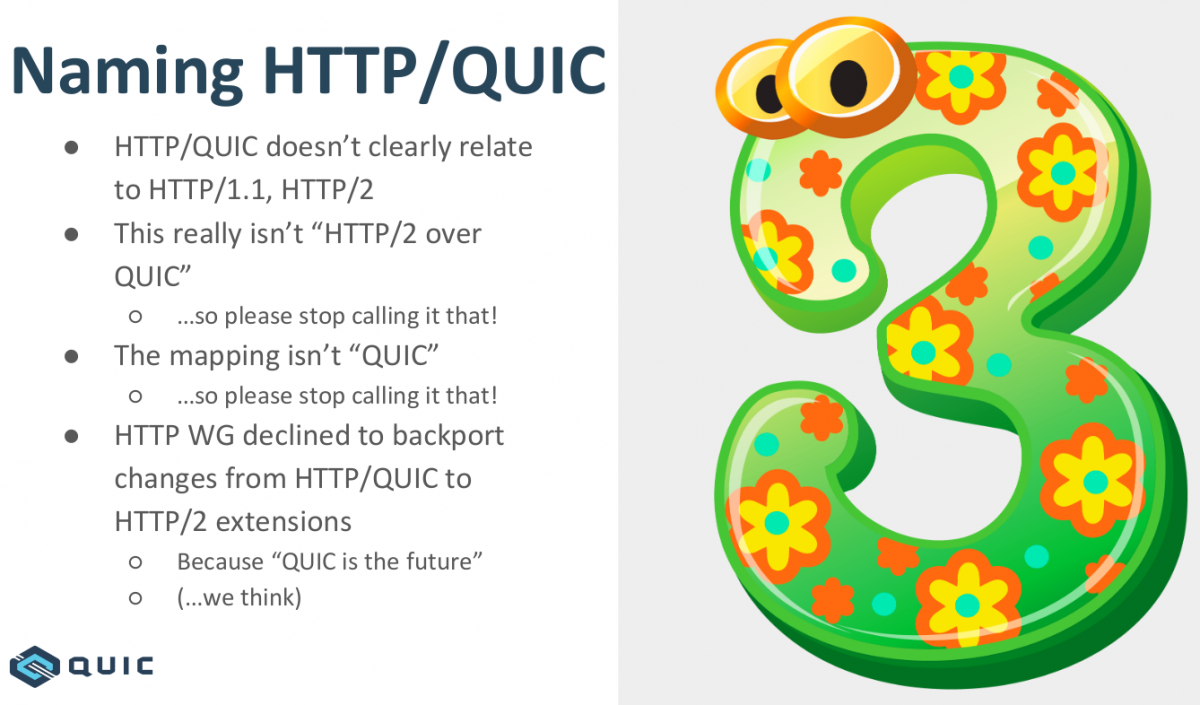The 2019 HTTP Workshop ended today. In total over the years, we have now done 12 workshop days up to now. This day was not a full day and we spent it on only two major topics that both triggered long discussions involving large parts of the room.
Cookies

Mike West kicked off the morning with his cookies are bad presentation.
One out of every thousand cookie header values is 10K or larger in size and even at the 50% percentile, the size is 480 bytes. They’re a disaster on so many levels. The additional features that have been added during the last decade are still mostly unused. Mike suggests that maybe the only way forward is to introduce a replacement that avoids the issues, and over longer remove cookies from the web: HTTP state tokens.
A lot of people in the room had opinions and thoughts on this. I don’t think people in general have a strong love for cookies and the way they currently work, but the how-to-replace-them question still triggered lots of concerns about issues from routing performance on the server side to the changed nature of the mechanisms that won’t encourage web developers to move over. Just adding a new mechanism without seeing the old one actually getting removed might not be a win.
We should possibly “worsen” the cookie experience over time to encourage switch over. To cap allowed sizes, limit use to only over HTTPS, reduce lifetimes etc, but even just that will take effort and require that the primary cookie consumers (browsers) have a strong will to hurt some amount of existing users/sites.
(Related: Mike is also one of the authors of the RFC6265bis draft in progress – a future refreshed cookie spec.)
HTTP/3
Mike Bishop did an excellent presentation of HTTP/3 for HTTP people that possibly haven’t kept up fully with the developments in the QUIC working group. From a plain HTTP view, HTTP/3 is very similar feature-wise to HTTP/2 but of course sent over a completely different transport layer. (The HTTP/3 draft.)
Most of the questions and discussions that followed were rather related to the transport, to QUIC. Its encryption, it being UDP, DOS prevention, it being “CPU hungry” etc. Deploying HTTP/3 might be a challenge for successful client side implementation, but that’s just nothing compared the totally new thing that will be necessary server-side. Web developers should largely not even have to care…
One tidbit that was mentioned is that in current Firefox telemetry, it shows about 0.84% of all requests negotiates TLS 1.3 early data (with about 12.9% using TLS 1.3)
Thought-worthy quote of the day comes from Willy: “everything is a buffer”
Future Workshops
There’s no next workshop planned but there might still very well be another one arranged in the future. The most suitable interval for this series isn’t really determined and there might be reasons to try tweaking the format to maybe change who will attend etc.
The fact that almost half the attendees this time were newcomers was certainly good for the community but that not a single attendee traveled here from Asia was less good.
Thanks
Thanks to the organizers, the program committee who set this up so nicely and the awesome sponsors!