For a long time, the curl changelog on the web site showed the history of changes in the curl project all the way back to curl 6.0. Released on September 13 1999. Older changes were not displayed.
The reason for this was always basically laziness. The page in its current form was initially created back in 2001 and then I just went back a little in history and filled up with a set of previous releases. Since we don’t have pre-1999 code in our git tree (because of a sloppy CVS import), everything before 1999 is a bit of manual procedure to extract so we left it like that.
Until now.
I decided to once and for all fix this oversight and make sure that we get a complete changelog from the first curl release all the way up until today. The first curl release was called 4.0 and was shipped on March 20, 1998.
Before 6.0 we weren’t doing very careful release notes and they were very chatty. I got the CHANGES file from the curl 6.0 tarball and converted them over to the style of the current changelog.
Notes on the restoration work
The versions noted as “beta” releases in the old changelog are not counted or mentioned as real releases.
For the released versions between 4.0 and 4.9 there are no release dates recorded, so I’ve “estimated” the release dates based on the knowledge that we did them fairly regularly and that they probably were rather spread out over that 200 day time span. They won’t be exact, but close enough.
Complete!
The complete changelog is now showing on the site, and in the process I realized that I have at some point made a mistake and miscounted the total number of curl releases. Off-by one actually. The official count now says that the next release will become the 188th.
As a bonus from this work, the “releaselog” page is now complete and shows details for all curl releases ever. (Also, note that we provide all that info in a CSV file too if you feel like playing with the data.)
There’s a little caveat on the updated vulnerability information there: when we note how far vulnerabilities go, we have made it a habit to sometimes mark the first vulnerable version as “6.0” if the bad code exists in the first ever git imported code – simply because going back further and checking isn’t easy and usually isn’t worth the effort because that old versions are not used anymore.
Therefore, we will not have accurate vulnerability information for versions before 6.0. The vulnerability table will only show versions back to 6.0 for that reason.
Many bug-fixes
With the complete data, we also get complete numbers. Since the birth of curl until version 7.67.0 we have fixed exactly 5,664 bugs shipped in releases, and there were exactly 7,901 days between the 4.0 the 7.67.0 releases.




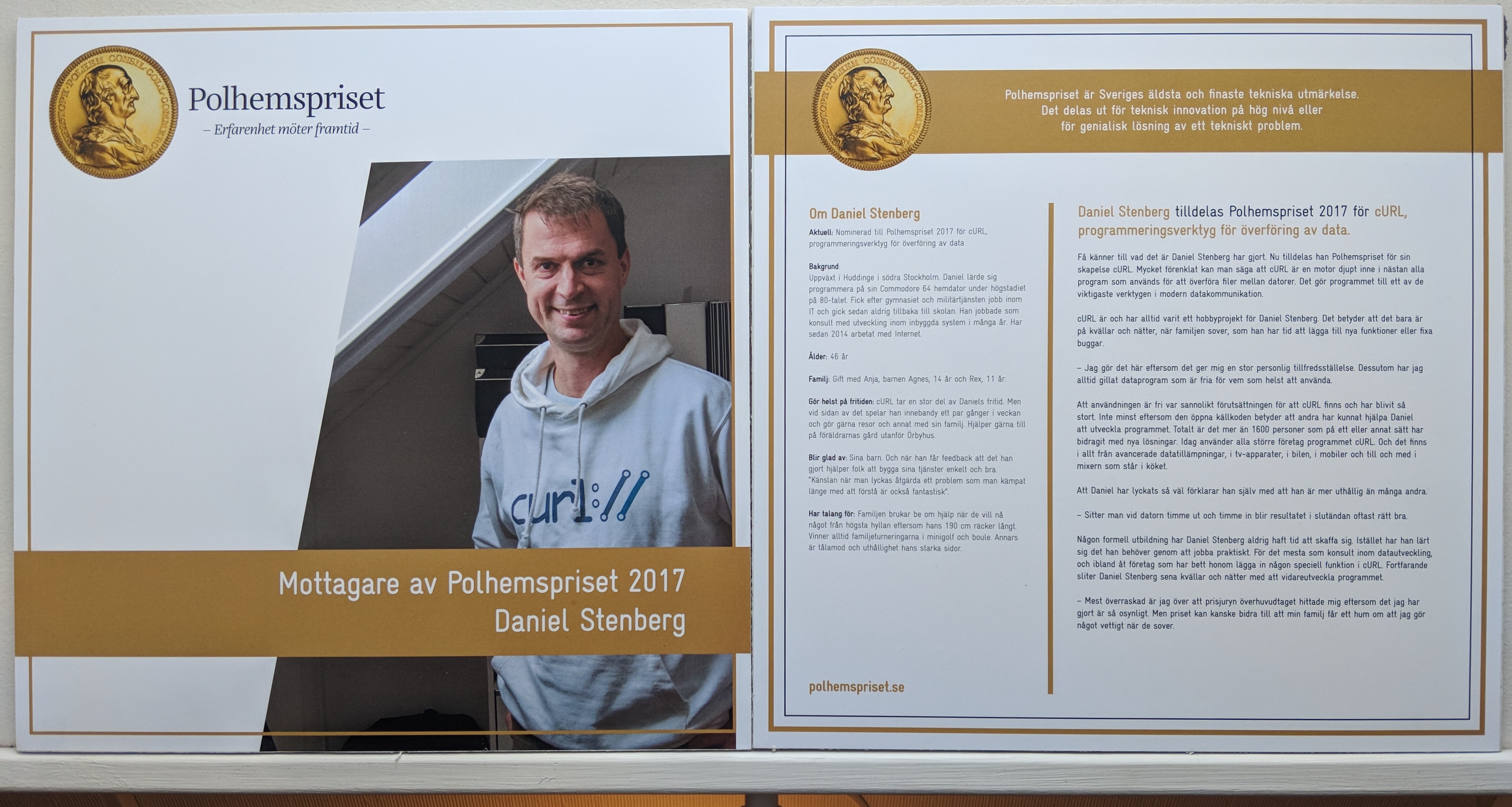


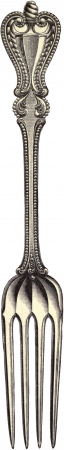

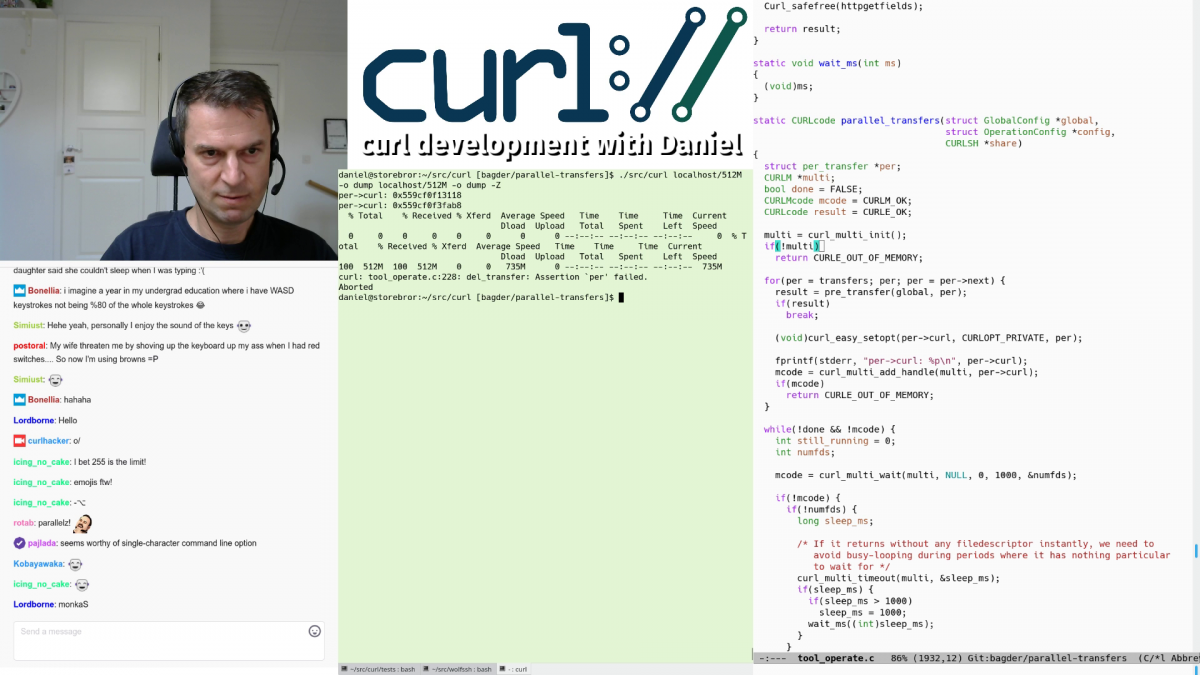




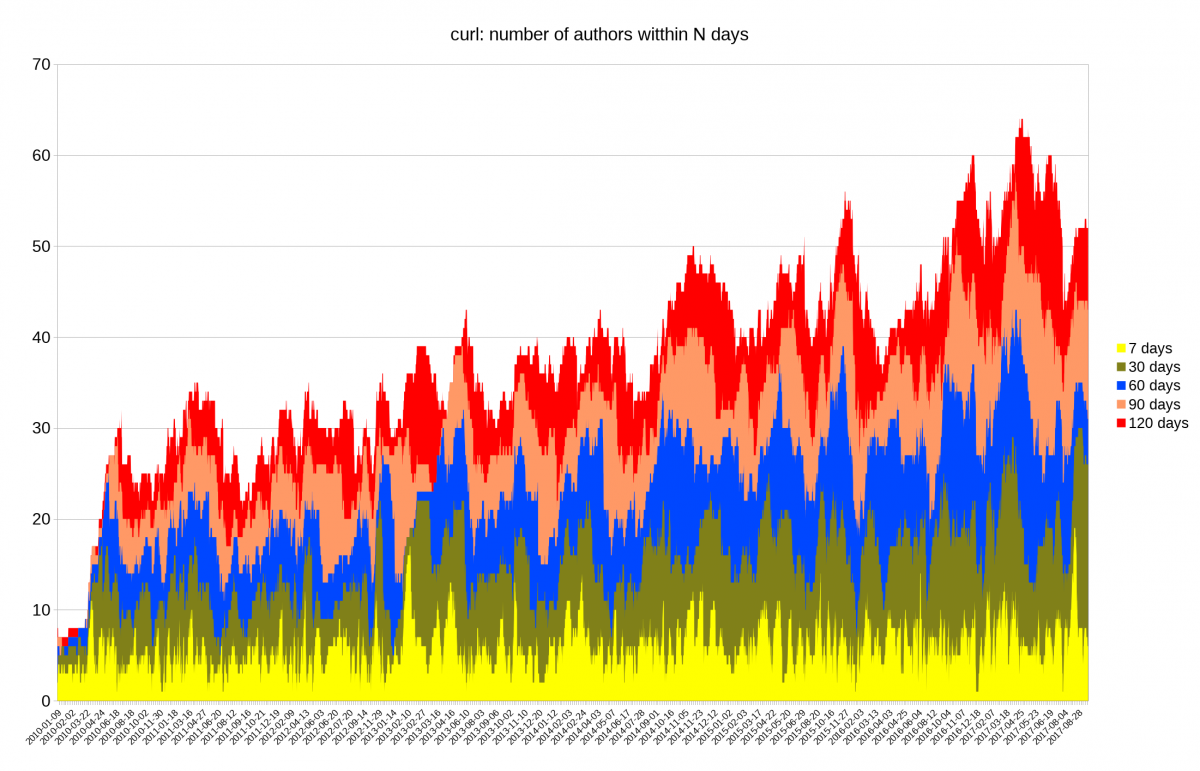


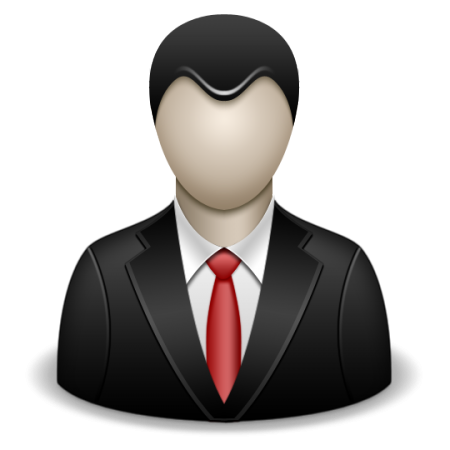 I’ve tried to imagine of what kind of person that would not have or use any piece of
I’ve tried to imagine of what kind of person that would not have or use any piece of 
 As a reaction to the whole
As a reaction to the whole