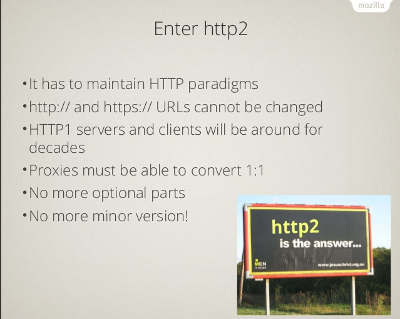Tablet
I have received a Firefox OS tablet as part of a development program. My plan is to use this device to try out stuff I work on and see how it behaves on Firefox OS “for real” instead of just in emulators or on other systems. While Firefox OS is a product of my employer Mozilla, I personally don’t work particularly much with Firefox OS specifically. I work on networking in general for Firefox, and large chunks of the networking stack is used in both the ordinary Firefox browser like on desktops as well as in Firefox OS. I hope to polish and improve networking on Firefox OS too over time.

Phone
The primary development device for Firefox OS is right now apparently the Flame phone, and I have one of these too now in my possession. I took a few photos when I unpacked it and crammed them into the same image, click it for higher res:

A brief explanation of Firefox OS
Firefox OS is an Android kernel (including drivers etc) and a bionic libc – simply the libc that Android uses. Linux-wise and slightly simplified, it runs a single application full-screen: Firefox, which then can run individual Firefox-apps that appears as apps on the phone. This means that the underlying fundamentals are shared with Android, while the layers over that are Firefox and then a world of HTML and javascript. Thus most of the network stack used for Firefox – that I work with – the http, ftp, dns, cookies and so forth is shared between Firefox for desktop and Firefox for Android and Firefox OS.
Firefox OS is made to use a small footprint to allow cheaper smartphones than Android itself can. Hence it is targeted to developing nations and continents.
Both my devices came with Firefox OS version 1.3 pre-installed.
The phone
The specs: Qualcomm Snapdragon 1.2GHZ dual-core processor, 4.5-inch 854×480 pixel screen, five-megapixel rear camera with auto-focus and flash, two-megapixel front-facing camera. Dual-SIM 3G, 8GB of onboard memory with a microSD slot, and a 1800 mAh capacity battery.
The Flame phone should be snappy enough although at times it seems to take a moment too long to populate a newly shown screen with icons etc. The screen surface is somehow not as smooth as my Nexus devices (we have the 4,5,7,10 nexuses in the house), leaving me with a constant feeling the screen isn’t cleaned.
Its dual-sim support is something that seems ideal for traveling etc to be able to use my home sim for incoming calls but use a local sim for data and outgoing calls… I’ve never had a phone featuring that before. I’ve purchased a prepaid SIM-card to use with this phone as my secondary device.
Some Good
I like the feel of the tablet. It feels like a solid and sturdy 10″ tablet, just like it should. I think the design language of Firefox OS for a newbie such as myself is pleasing and good-looking. The quad-core 1GHz thing is certainly fast enough CPU-wise to eat most of what you can throw at it.
These are really good devices to do web browsing on as the browser is a highly capable and fast browser.
Mapping: while of course there’s Google maps app, using the openstreetmap map is great on the device and Google maps in the browser is also a perfectly decent way to view maps. Using openstreetmap also of course has the added bonus that it feels great to see your own edits in your own neck of the woods!
I really appreciate that Mozilla pushes for new, more and better standardized APIs to enable all of this to get done in web applications. To me, this is one of the major benefits with Firefox OS. It benefits all of us who use the web.
Some Bad
Firefox OS feels highly US-centric (which greatly surprised me, seeing the primary markets for Firefox OS are certainly not in the US). As a Swede, I of course want my calendar to show Monday as the first day of the week. No can do. I want my digital clock to show me the time using 24 hour format (the am/pm scheme only confuses me). No can do. Tiny teeny details in the grand scheme of things, yes, but annoying. Possibly I’m just stupid and didn’t find how to switch these settings, but I did look for them on both my devices.
The actual Firefox OS system feels like a scaled-down Android where all apps are simpler and less fancy than Android. There’s a Facebook “app” for it that shows Facebook looking much crappier than it usually does in a browser or in the Android app – although on the phone it looked much better than on the tablet for some reason that I don’t understand.
I managed to get the device to sync my contacts from Google (even with my google 2-factor auth activated) but trying to sync my Facebook contacts just gave me a very strange error window in spite of repeated attempts, but again that worked on my phone!
I really miss a proper back button! Without it, we end up in this handicapped iphone-like world where each app has to provide a back button in its own UI or I have to hit the home button – which doesn’t just go back one step.
The tablet supports a gesture, pull up from the button of the screen, to get to the home screen while the phone doesn’t support that but instead has a dedicated home button which if pressed a long time shows up cards with all currently running apps. I’m not even sure how to do that latter operation on the tablet as it doesn’t’ have a home button.
The gmail web interface and experience is not very good on either of the devices.
Building Firefox OS
I’ve only just started this venture and dipped my toes in that water. All code is there in the open and you build it all with open tools. I might get back on this topic later if I get the urge to ventilate something from it… 🙂 I didn’t find any proper device specific setup for the tablet, but maybe I just don’t know its proper code word and I’ve only given it a quick glance so far. I’ll do my first builds and installs for the phone. Any day now!
More
My seven year old son immediately found at least one game on my dev phone (he actually found the market and downloaded it all by himself the first time he tried the device) that he really likes and now he wants to borrow this from time to time to play that game – in competition with the android phones and tablets we have here already. A pretty good sign I’d say.
Firefox OS is already a complete and competent phone operating system and app ecosystem. If you’re not coming from Android or Iphone it is a step up from everything else. If you do come from Android or Iphone I think you have to accept that this is meant for the lower end spectrum of smart-phones.
I think the smart-phone world can use more competition and Firefox OS brings exactly that.
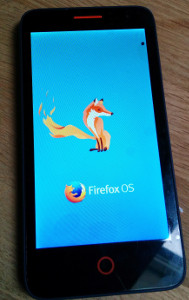





 stashed downstairs, on the wired in-house gigabit Ethernet. I run an rsync job every night that syncs the important stuff to the NAS and I run a second rsync that also mirrors relevant data
stashed downstairs, on the wired in-house gigabit Ethernet. I run an rsync job every night that syncs the important stuff to the NAS and I run a second rsync that also mirrors relevant data  Next to the NAS downstairs is the
Next to the NAS downstairs is the  I have fiber
I have fiber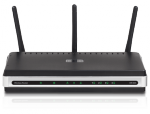 I have a lowly D-Link DIR 635 router and wifi access point providing wifi for the 2.4GHz and 5GHz bands and gigabit speed on the wired side. It was dead cheap it just works. It NATs my traffic and port forwards some ports through to my desktop machine.
I have a lowly D-Link DIR 635 router and wifi access point providing wifi for the 2.4GHz and 5GHz bands and gigabit speed on the wired side. It was dead cheap it just works. It NATs my traffic and port forwards some ports through to my desktop machine. When I installed the fiber I gave up the copper connection to my home and since then
When I installed the fiber I gave up the copper connection to my home and since then 

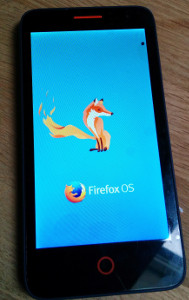
 One of the first bugs that fell into my lap when I started working for
One of the first bugs that fell into my lap when I started working for 
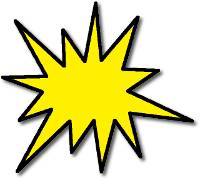 I ripped the thing out, booted up again and I could still work since my source code and OS are on the SSD. I ordered a new one at once. Phew.
I ripped the thing out, booted up again and I could still work since my source code and OS are on the SSD. I ordered a new one at once. Phew.