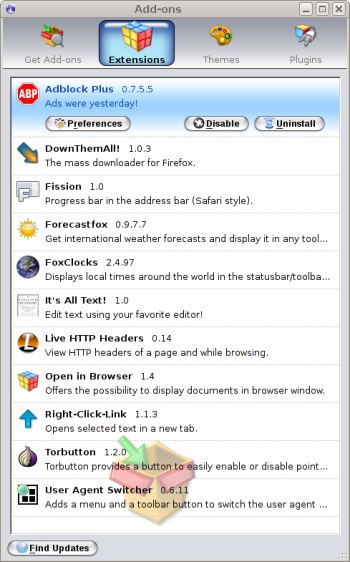At around 13:43 GMT Friday the 5th of December 2008, the network that hosts a lot of services like this site, the curl site, the rockbox site, the c-ares site, CVS repositories, mailing lists, my own email and a set of other open source related stuff, become target of a vicious and intense DDoS attack. The attack was in progress until about 17:00 GMT on Sunday the 7th. The target network is owned and ran by CAG Contactor.
Tens of thousands of machines on the internet suddenly started trying to access a single host within the network. The IP they targeted has in fact never been publicly used as long as we’ve owned it (which is just a bit under two years) and it has never had any public services.
We have no clue whatsoever why someone would do this against us. We don’t have any particular services that anyone would gain anything by killing. We’re just very puzzled.
Our “ISP”, the guys we buy bandwidth and related services from, said they used up about 1 gigabit/sec worth of bandwidth and with our “mere” 10 megabit/sec connection it was of course impossible to offer any services while this was going on.
It turns out our ISP did the biggest blunder and is the main cause for the length of this outage: we could immediately spot that the target was a single IP in our class C network. We asked them to block all traffic to this IP as far out as possible to stop such packets from entering their network. And they did. For a short while there was silence and sense again.
For some reason that block “fell off” and our network got swamped again and it then remained unusable for another 48 hours or so. We know this, since our sysadmin guy investigated our firewall logs on midday Sunday and they all revealed that same target IP as destination. Since we only have a during-office-hours support deal with our network guys (as we’re just a consultant company with no services that really need 24 hour support) they simply didn’t care much about our problem but said they would deal with it Monday morning. So our sysadmin shutdown our firewall to save our own network from logging overload and what not.
Given the explanations I’ve got over phone (I have yet to see and analyze logs from this), it does sound like some sort of SYN flood and they attempted to connect to many different TCP ports.
4-5 hours after the firewall was shutdown, the machines outside of our firewall (but still on our network) suddenly became accessible again. The attack had stopped. We have not seen any traces of it since then. The firewall is still shutdown though, as the first guy coming to the office Monday morning will switch it on again and then – hopefully – all services should be back to normal.




 I’m using one of those fancy
I’m using one of those fancy