A while ago yet another security flaw was discovered in curl (actually the tenth flaw in more than eleven years) by Scott Cantor. He reported it privately to us. We worked on the issue and in the end I posted an official project cURL security advisory about it. It wasn’t anything out of the ordinary really. Scott did great and we fixed the problem rather promptly and in coordination with vendor-sec etc.
After a security advisory and the accompanying release, something particular always happens. It’s the same every time I’ve done this and there’s really no surprise: one by one the different Linux distros and similar parties start to ship their security advisories and alerts about the same problem and they offer their upgrade paths for their users to get a corrected version of the package.
But I’ll tell you why I think those advisories tend to make me really sad. It’s not because of the flaws they fix or how fast or slow they are to appear. It’s entirely due to the contents of them or perhaps in many times the lack of contents.
When the first distro-based advisory comes out, they often tend not to use the phrasing used in the original advisory (which we’ve crafted on for weeks and coordinated with vendor-sec) but they instead offer their own interpretation. This isn’t necessarily a bad thing, but when the guys simplify matters they tend to blur out the actual cause and make the real issue hard to understand. Not to mention that when the first guy had done a mistake, most others just repeat that without thinking.
Credit to the doers
The craft of hunting down security problems in software and the art of then creating a fix for that problem is very time consuming and takes a fair amount of skill and patience. Yet some people do this. Some of those even track down problems in open source code bases and tell the projects about the issues to give them a chance to fix them before they’re made public.
Those people are good people that we need.
In the open source world, and in fact in a lot of other places too, the just about only reward we can offer guys who do outstanding work like this is with attribution. Give credit where credit is due. Mention the guy who did the job!
Distro advisories are not good
Very often the subsequent advisories go the lazy route and they borrow their advisory explanation from another distro’s advisory. Still not using the original explanation. They like short and not too detailed explanations. Factual errors seem to not be too important.
Very few distro-advisories give any credit to the original guy who found the error. The only one thing we can offer as payment is then neglected and this is more of an established practice than a mistake. All distros do this. At best they refer to a CVE number for the flaw, but CVE numbers have the great disadvantage that they very rarely reveal any particular details about the flaw until a long time after the advisory is made.
Not only do they often not credit the originator, they also rarely link back to the original advisory or even the advisory the originator sent out (sometimes they’re sent out independently) – so getting the full description from the actual upstream project is harder than it has to be. They do however generally link to their own site, using their own issue number for the security problem. If things are good, you can find references to the original in that web page they link to. I’ve also seen several distro advisories that simply don’t at all mention what patches they’ve applied or what particular upstream changset they’ve backported.
In this latest advisory from curl, the common repeated mistake was that the certificate flaw concerned the Common Name field (and it implied that it was only about that field) which is wrong, and which is why the original advisory didn’t explicitly mention that field. It also affects the subjectAltName field and that’s at least – if not more – as important to address for this particular flaw. The flaw also only concerned curl built to use OpenSSL, which was a fact that was often not mentioned at all.
What I suggest!
That every vendor and Linux distro that ship security advisories do this:
- credit the original problem founder/researcher. This way the glory and fame goes to the person(s) who often did a lot of research and hard work.
- link to the original advisory so that everyone who wants to can get the info and details from the upstream project and their ideas of what the problems are and what the best fixes or work-arounds might be
- fact-check your error/solution description better and don’t just repeat what someone else wrote unless you know that’s an accurate description
- don’t repeat others’ simplifications and errors. The act of duplicating someone else’s description is pretty low in general and it would often only be a signal that you haven’t understood the issue in the first place. If you have a rule to not copy others you won’t risk copying their mistakes.

 n order to avoid having to deal with very large amounts of spam posts.
n order to avoid having to deal with very large amounts of spam posts.
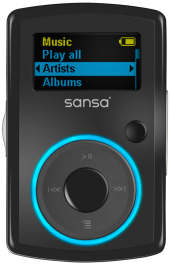 a Clip
a Clip
