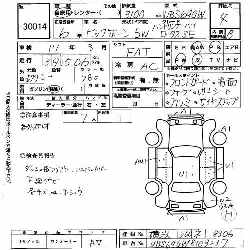I hadn’t gotten myself a new DAP in ages, and the last time I got one I had it donated to me from SanDisk. So it was  really due time to get back into low-level fighting with Rockbox ports again. I ordered myself an 8GB Meizu M6 (SL) and a 8GB Cowon D2 (DAB-less), since both are very interesting flash-based targets with two very promising early Rockbox-porting efforts and we have data sheets for the SoCs used in both of them ( Samsung SA58700 and Telechips TCC7801).
really due time to get back into low-level fighting with Rockbox ports again. I ordered myself an 8GB Meizu M6 (SL) and a 8GB Cowon D2 (DAB-less), since both are very interesting flash-based targets with two very promising early Rockbox-porting efforts and we have data sheets for the SoCs used in both of them ( Samsung SA58700 and Telechips TCC7801).
I decided I should dive right in and also be able to do some nice comparisons of both these targets as they are quite similar spec-wise. Both units arrived at my place at the same time, so I got the chance to get a feel for them at once without any discrimination against either one.
Some first impressions without even having switched any of them on:
The M6 comes in a much smaller box indicating it’s “mini player” style already there. It was also much cheaper, almost half the price of the D2.
The D2 comes with a wall-charger but otherwise both boxes include earplugs, a driver-cd (windows stuff I presume) and a USB cable.
Comparing their physical appearances next to each other, there’s no doubt that the M6 is much smaller (even perhaps amazingly small – but yet with a screen that is considerably larger then for instance my Sansa e200) and I can’t help think that the D2 design is a bit weird has it looks as if it has something that can slide out but it doesn’t. I assume some of the D2’s extra size (thickness) is due to its SD slot (yes that’s full size SD not microSD) which is something the M6 doesn’t feature, not even a micro version. Both have USB mini-B slots and charges over that. The D2 has a small protective cover over the slot.
I’ll provide more fluff like photos comparing them against each other and against other targets soon as well, and perhaps something about how their firmware compares, the status of Rockbox on them etc. Stay tuned!
Update: M6 next to D2 pictures





 The citizens of US, often called Americans, are too fond of their silly checks and while they often can be squeezed to wire money they tend to not do it. I believe
The citizens of US, often called Americans, are too fond of their silly checks and while they often can be squeezed to wire money they tend to not do it. I believe