There have been some well-founded criticism against libssh2 for a long time for its bad transfer performance when doing SCP and SFTP based transfers. Tests have proved it to be significantly slower than the openssh based alternatives in comparisons done in similar conditions. We’re talking down to a tenth(!) of the speed for SFTP.
Luckily I have a unnamed (by agreement) sponsor who pays me for improving this.
Giving it some love
I basically started out reading the SFTP code and cleaned it up as I went over it, and I added some clarifying comments etc. I found some irregularities that I fixed. Soon I could spot an obvious performance boost, like perhaps 3-4 times the previous speed. But since SFTP was painfully slow originally, this was still very crappy compared to openssh.
I then switched over to plain SCP tests. SCP is basically just an “scp” command sent over SSH and then streaming the data over a plain SSH “channel”, while SFTP is a whole additional protocol layer on top. Thus SCP is more low-level, on the actual SSH level, and the foundation on which SFTP runs anyway so getting SCP faster was fundamental.
Make it speedier
My initial tests with libssh2 1.0 showed libssh2 to download data at roughly 25% of the speed of openssh when SCPing a 1GB file from an openssh server running on localhost. The openssh client shows roughly 40MB/sec on my test box.
Also, just checking my CPU load meter while doing the libssh2 transfers showed that it certainly wasn’t hitting the roof or anything. It was barely even noticeable! Of course something was really wrong but what was it?
SSH has a lower protocol layer that does the entire encryption thing, the transport layer, but on top of that is the “channel layer” that is packet based for sending data back and forth over the transport layer. This channel thing has a receive window concept, much like TCP itself has, which tells the remote side how much data it is allowed to send until it gets further notice.
libssh2 1.0 had a very conservative windowing logic. It started with a default window size of 64KB and it upped it at every read with the same amount that was read (which then could be 1K to 16KB something depending on the app).
My remake of this was to simplify the logic, read data from the network more evenly distributed over time, update the window size much less frequent and increase the window size by magnitudes! I found that when using a window size of 38MB (600 times the previous default size!!) things started flying.
Improved
With these modifications, libssh2 transfers SCP at close to 40MB/sec! SFTP is still left behind at a “mere” 14MB/sec on the same test setup but it has its own set of problems and solutions. Now this discussion on the libssh2 list is more about how to sensibly size the window to work the best way for different situations.
SFTP is a protocol that works more on file operations. The client sends OPEN, READ and CLOSE requests and the server replies with status and data. The READ request asks for N bytes starting at offset Z so a simple implementation like libssh2 asks for chunk after chunk in a serial manner, increasing the offset as it loops over the range. This causes a back-and-forth effect that certainly does not make optimized use of the network bandwidth.
SFTP ping pong
openssh has a nifty approach to enhance throughput for SFTP: it sends off and handles multiple outstanding READ requests in parallel so that it better can keep things busy (and the reverse when doing uploads). That concept is slightly harder to do with an API like the one libssh2 offers but it is of course still quite doable. I suspect that we might achieve results somewhat faster by simply use multiple connections as then we can remain using this simplistic approach but still use the full bandwidth. (Yes, I realize multiple connections may not be feasible for all applications.)
Previous tests we’ve done with SFTP uploads using multiple connections have proven libssh2 to be on par or even better than competitors on both Windows and Mac.
Please test
I’ll leave it like this for now. I’ll be very happy if people could test this version and report findings so that we make sure this is working and stable enough to release soonish. We’ll need to do something that offers window size controlling to apps, but we’ll discuss that further on the mailing list. Join in!





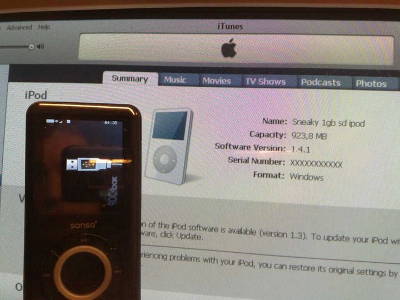



 Lately there’s been a lot of buzz in Swedish tech media about
Lately there’s been a lot of buzz in Swedish tech media about