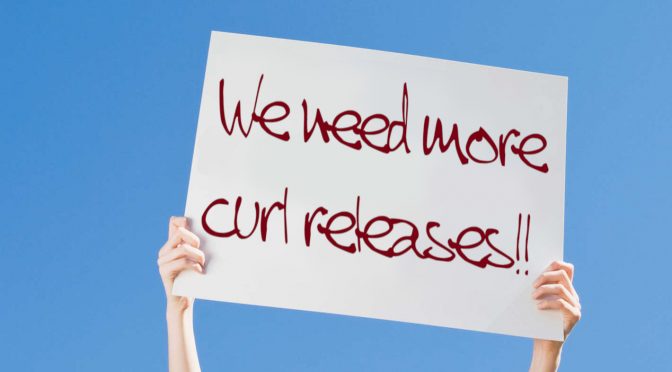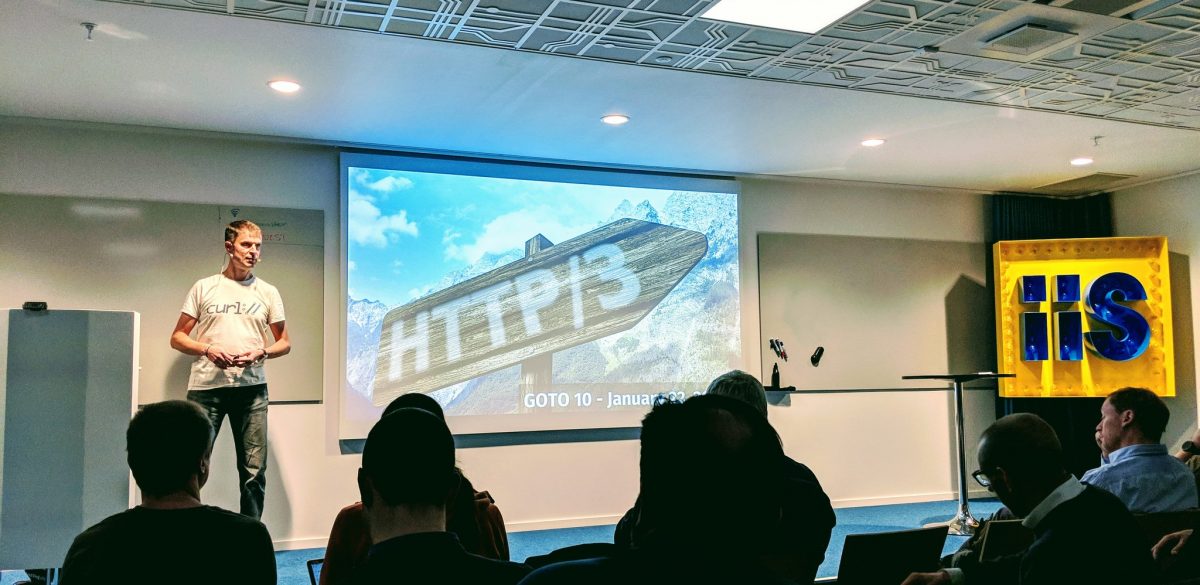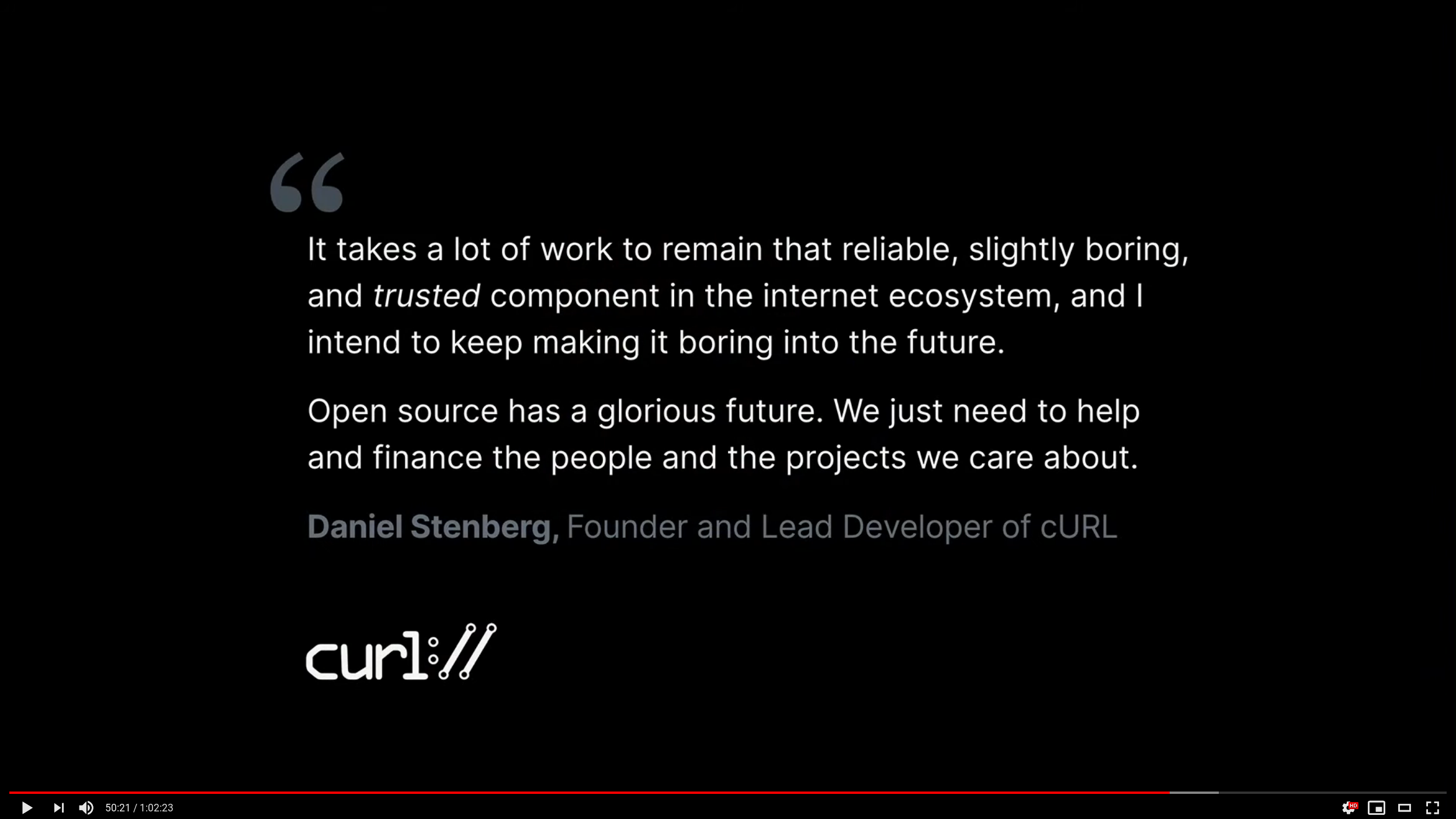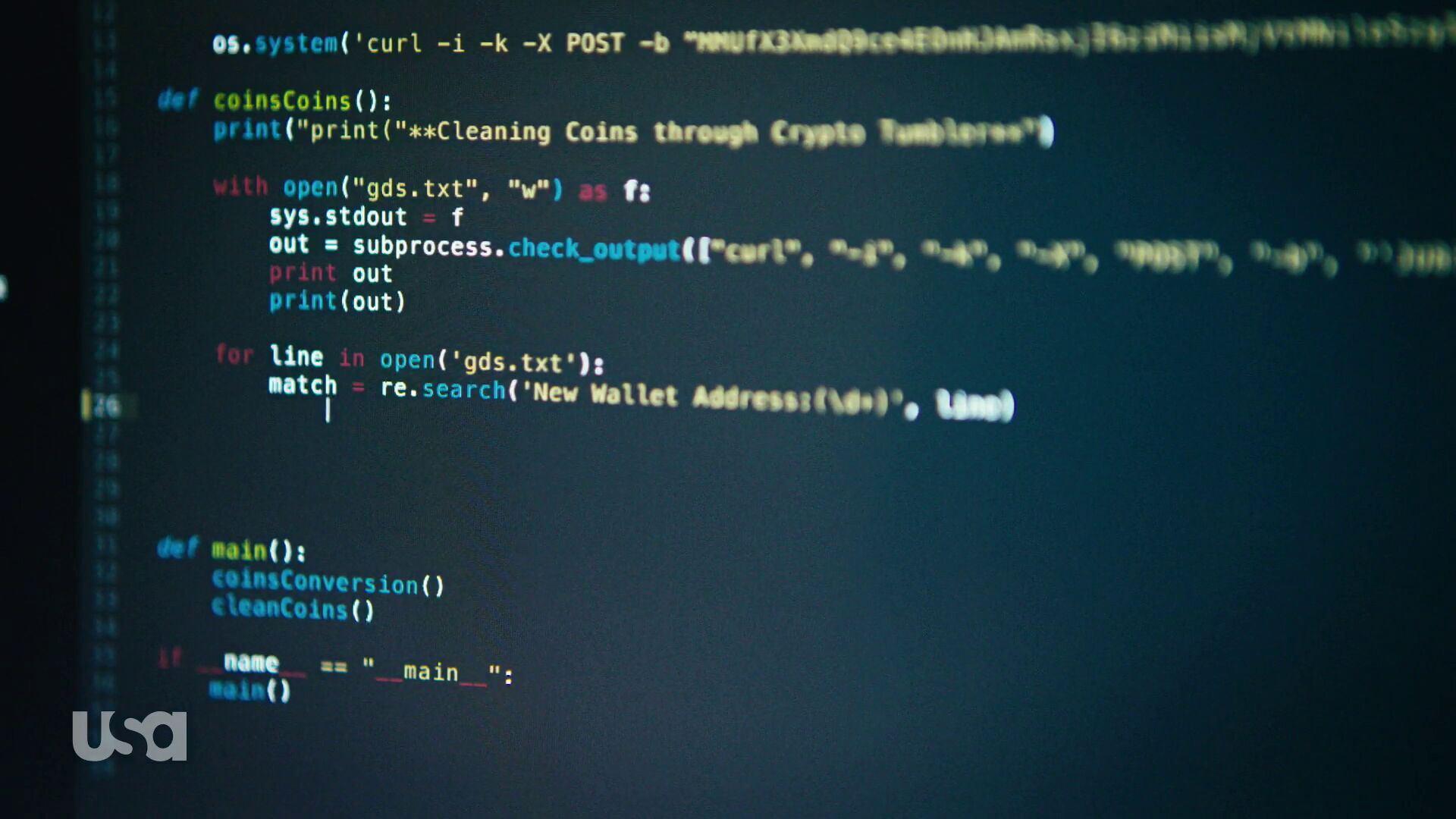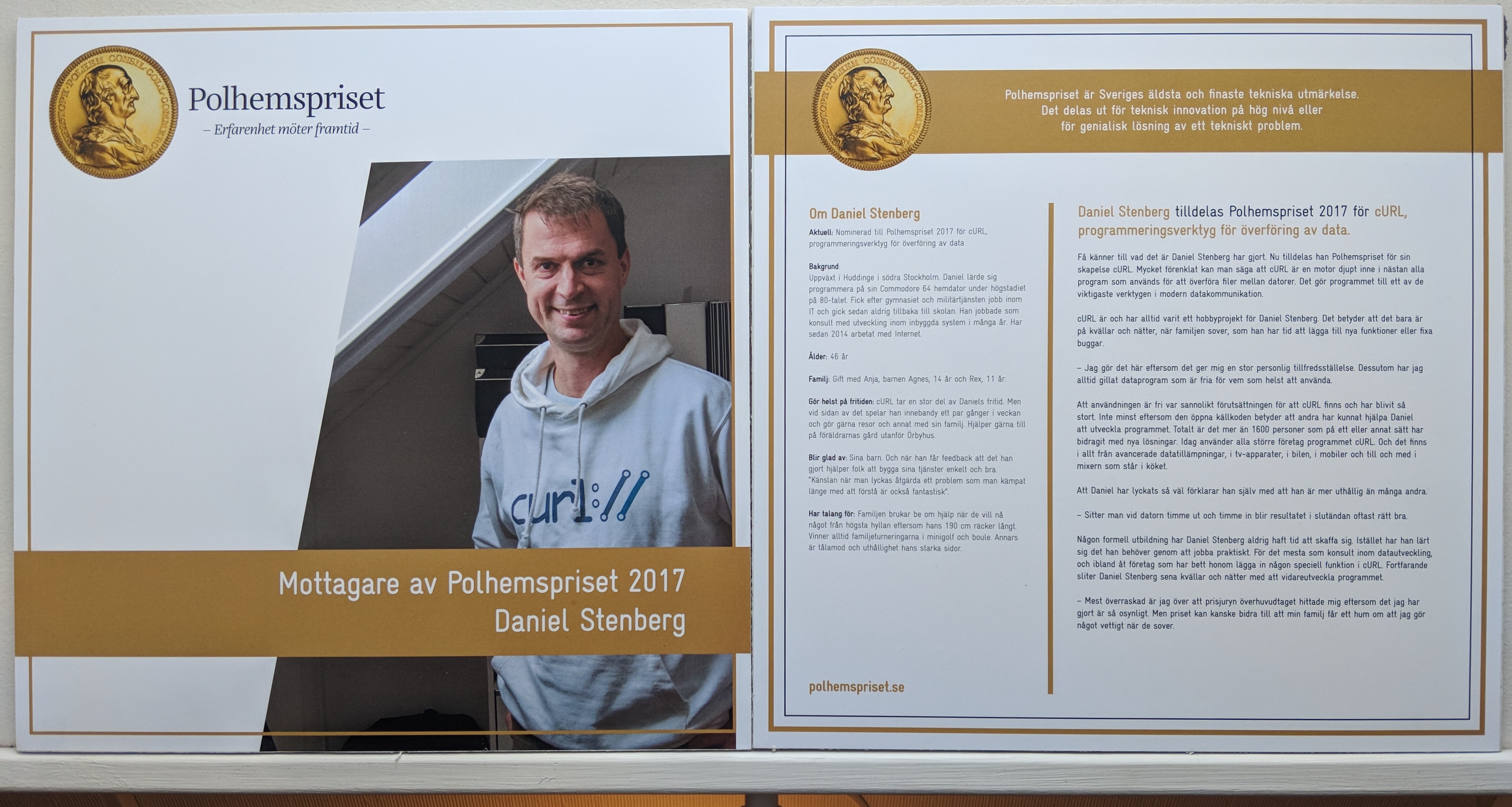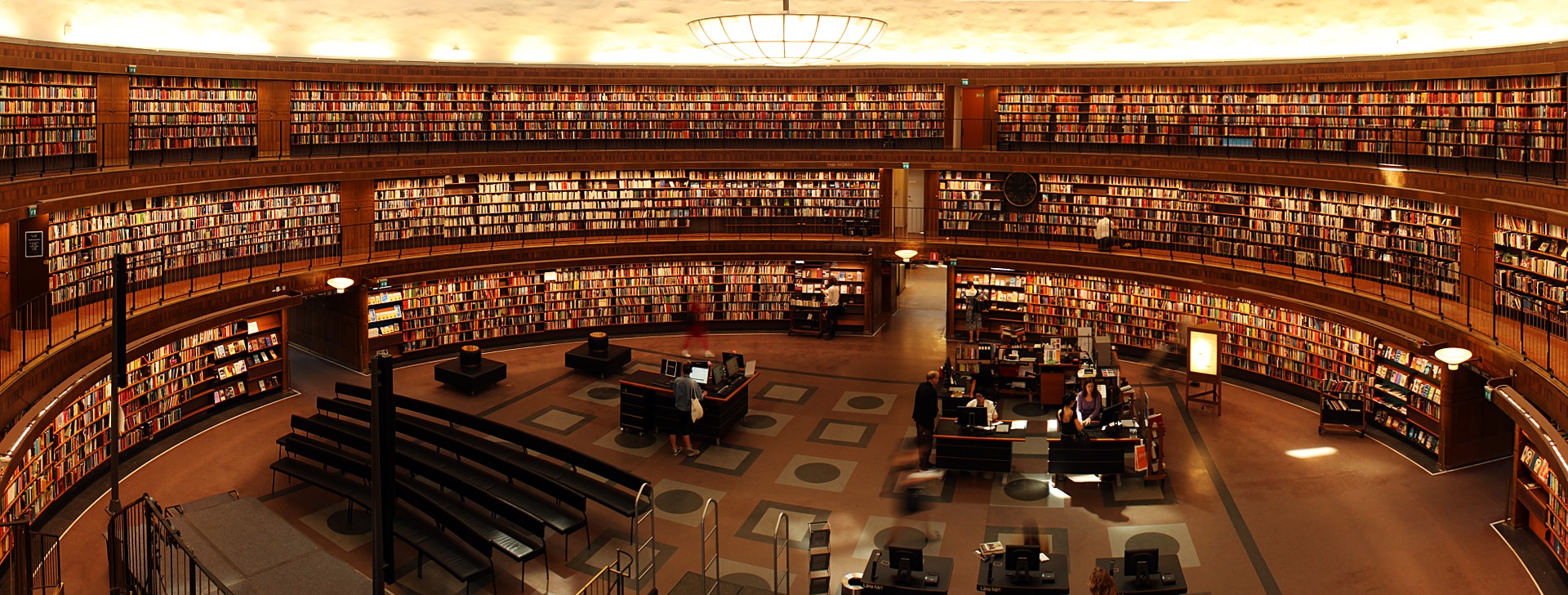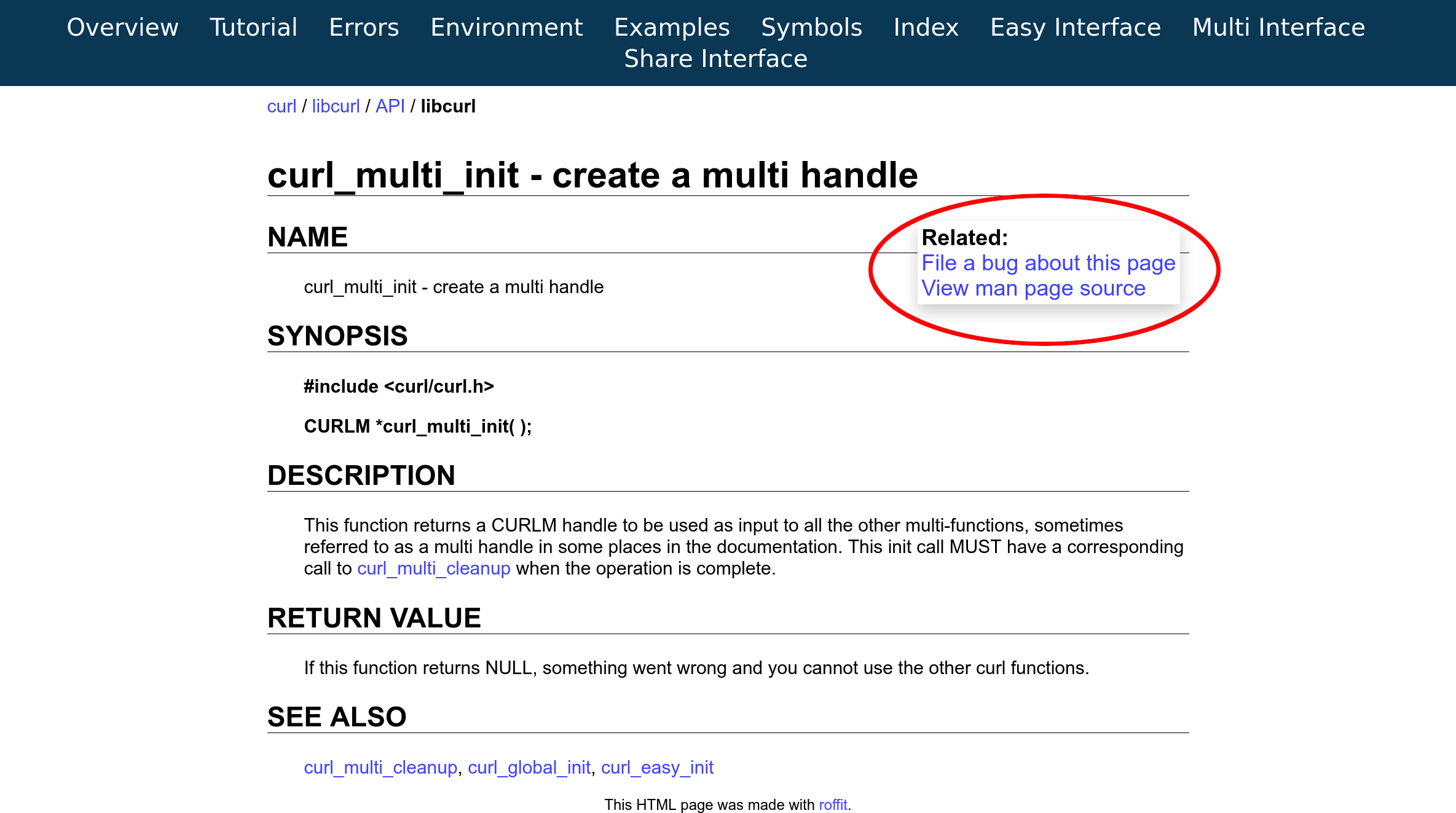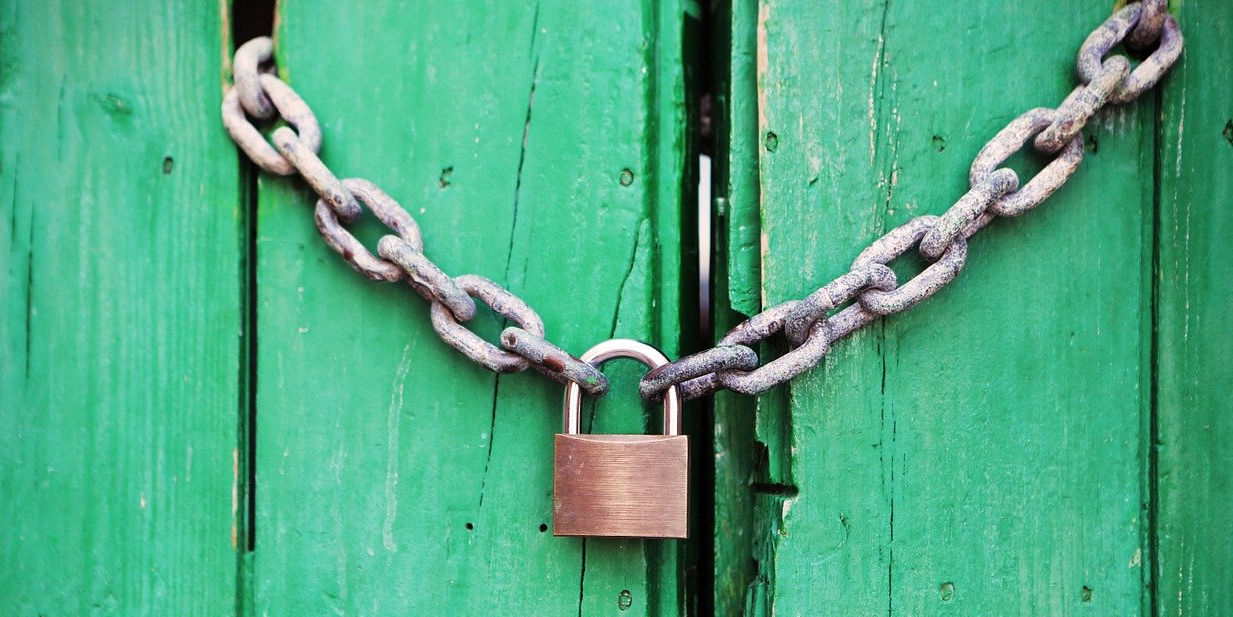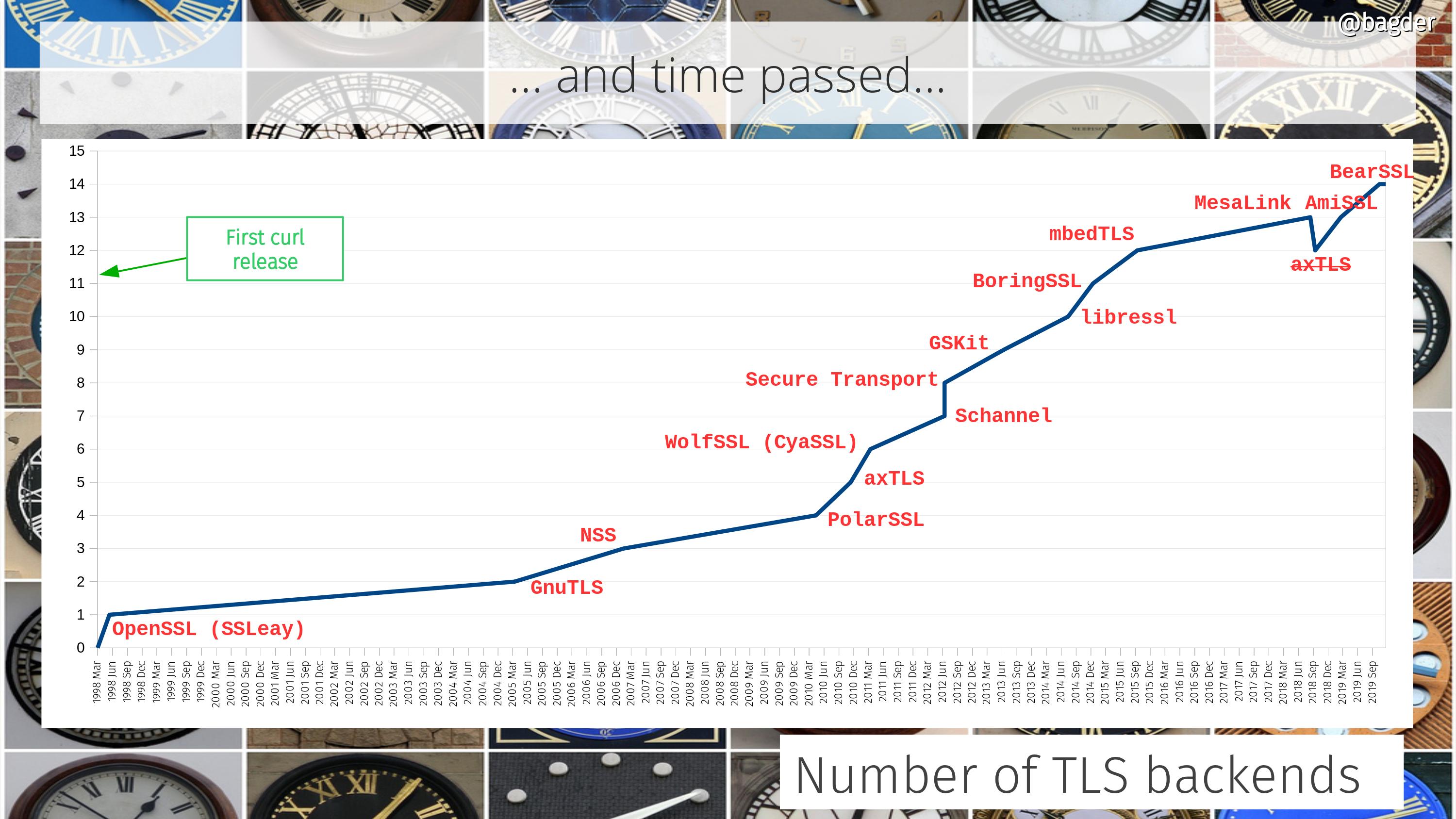In the curl project we produce and ship a rock solid and reliable library for the masses, we must never exit, leak memory or do anything in an ungraceful manner. We must free all resources and error out nicely whatever problem we run into at whatever moment in the process.
To help us stay true to this, we have a way of testing we call “torture tests”. They’re very effective error path tests. They work like this:
Torture tests
They require that the code is built with a “debug” option.
The debug option adds wrapper functions for a lot of common functions that allocate and free resources, such as malloc, fopen, socket etc. Fallible functions provided by the system curl runs on.
Each such wrapper function logs what it does and can optionally either work just like it normally does or if instructed, return an error.
When running a torture test, the complete individual test case is first run once, the fallible function log is analyzed to count how many fallible functions this specific test case invoked. Then the script reruns that same test case that number of times and for each iteration it makes another of the fallible functions return error.
First make function 1 return an error. Then make function 2 return and error. Then 3, 4, 5 etc all the way through to the total number. Right now, a typical test case uses between 100 and 200 such function calls but some have magnitudes more.
The test script that iterates over these failure points also verifies that none of these invokes cause a memory leak or a crash.
Very slow
Running many torture tests takes a long time.
This test method is really effective and finds a lot of issues, but as we have thousands of tests and this iterative approach basically means they all need to run a few hundred times each, completing a full torture test round takes many hours even on the fastest of machines.
In the CI, most systems don’t allow jobs to run more than an hour.
The net result: the CI jobs only run torture tests on a few selected test cases and virtually no human ever runs the full torture test round due to lack of patience. So most test cases end up never getting “tortured” and therefore we miss out verifying error paths even though we can and we have the tests for it!
But what if…
It struck me that when running these torture tests on a large amount of tests, a lot of error paths are actually identical to error paths that were already tested and will just be tested again and again in subsequent tests.
If I could identify the full code paths that were already tested, we wouldn’t have to test them again. But getting that knowledge would require insights that our test script just doesn’t have and it will be really hard to make portable to even a fraction of the platforms we run and test curl on. Not the most feasible idea.
I went with something much simpler.
I simply estimate that most test cases actually have many code paths in common with other test cases. By randomly skipping a few iterations on each test, those skipped code paths might still very well be tested in another test. As long as the skipping is random and we do a large number of tests, chances are we cover most paths anyway. I say most because it certainly will not be all.
Random skips
In my first shot at this (after I had landed to change that allows me to control the torture tests this way) I limited the number of errors to 40 per test case. Now suddenly the CI machines can actually blaze through the test cases at a much higher speed and as a result, they ran torture tests on tests we hadn’t tortured in a long time.
I call this option to the runtests.pl script --shallow.
Already on this my first attempt in doing this, I struck gold and the script highlighted code paths that would create memory leaks or even crashes!
As a direct result of more test cases being tortured, I found and fixed nine independent bugs in curl already before I could land this in the master branch, and there seems to be more failures that pop up after the merge too! The randomness involved may of course delay the detection of some problems.
Room for polishing
The test script right now uses a fixed random seed so that repeated invokes will make it work exactly the same. Which is good when you want to reproduce it elsewhere. It is bad in the way that each test will have the exact same tests skipped every test round – as long as the set of fallible functions are unmodified.
The seed can be set by a command line argument so I imagine a future improvement would be to set the random seed based on the git commit hash at the point where the tests are run, or something. That way, torture tests on subsequent commits would get a different random spread.
Alternatively, I will let the CI systems use a true random seed to make it test a different set every time independent of git etc – as when it detects an error the informational output will still be enough for a user to reproduce the problem without the need of a seed.
Further, I’ve started out running --shallow=40 (on the Ubuntu version) which is highly unscientific and arbitrary. I will experiment altering this amount both up and down a bit to see what I learn from that.
Torture via strace?
Another idea that’s been brewing in my head for a while but I haven’t yet actually attempted to do this.
The next level of torture testing is probably to run the tests with strace and use its error injection ability, as then we don’t even need to build a debug version of our code and we don’t need to write wrapper code etc.
Credits
Dice image by Erik Stein from Pixabay